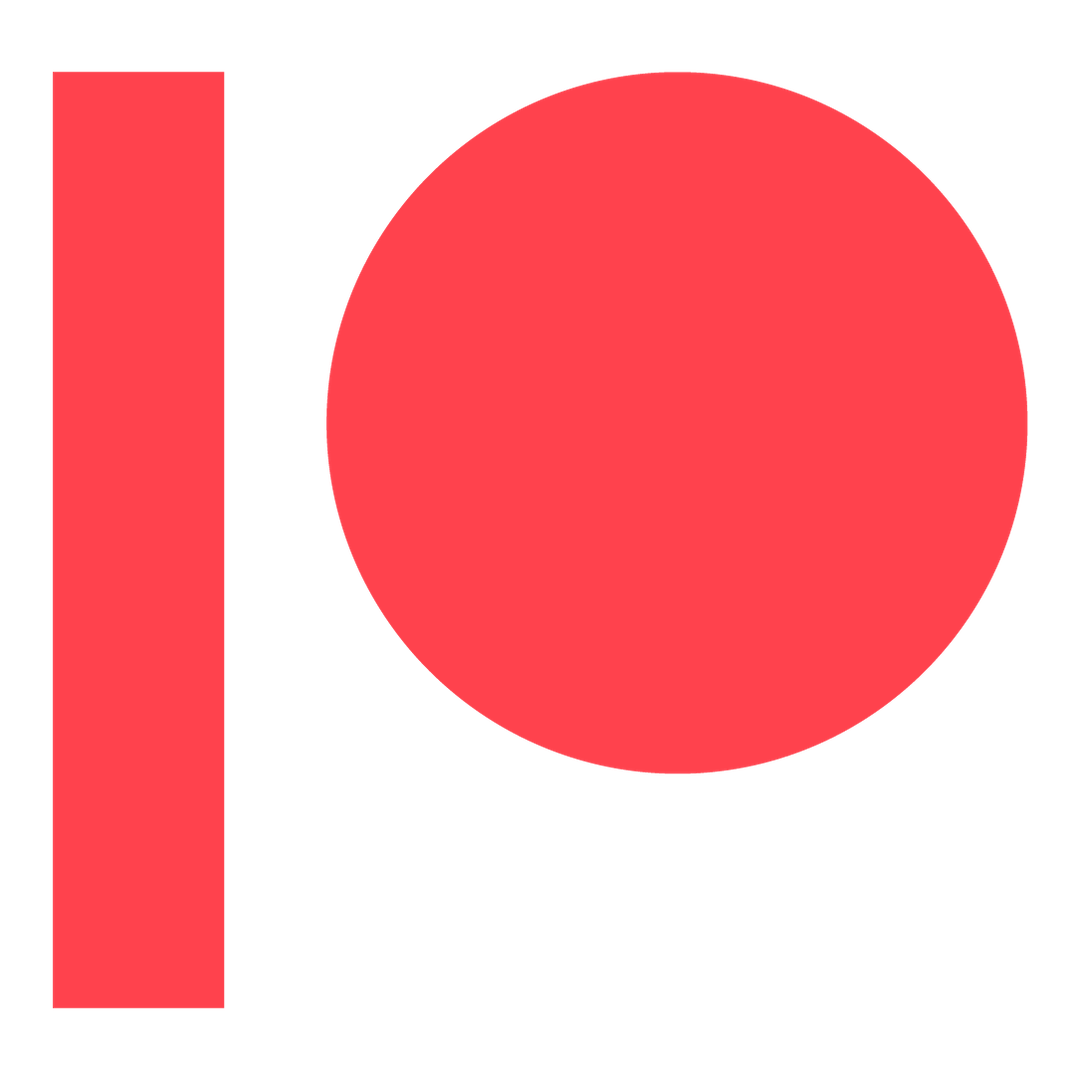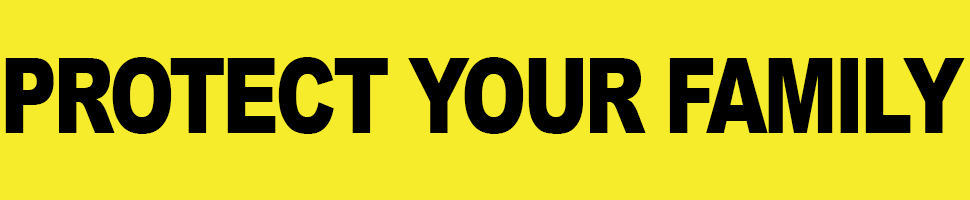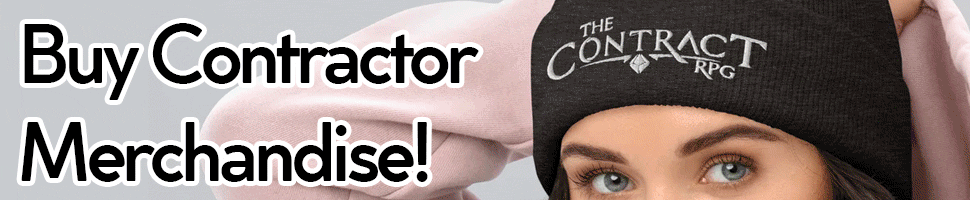The Rules
This Guidebook contains the comprehensive rules for The Contract.
New Players who have an experienced GameMaster lined up should read as much of the rules as they like and learn the rest as they play.
If you don't know anything about The Contract, consider starting with either the Printable Quickstart or the How to Play Manual, which provides an overview of the game's structure and mechanics alongside a narrative that follows a typical session.
How should I use this book?
This guidebook can be read front to back, but it’s used mostly as a rules reference. That means all the rules for each topic are given right up front, and some rules are repeated wherever they’re relevant.
Like most tabletop roleplaying games, a lot of these rules help resolve the question of “what happens” in specific hypothetical situations. Since those situations won’t happen every time you play, it’s fine to skim sections 5 - Combat, 6 - Structured Downtimes, and 7 - Situational Rules. Just come back to read more as the rules become relevant.
Furthermore, this website is also a platform for the game. All the rules about character creation and advancement are built right into the interactive site. So, much in the same way you wouldn’t read a book before starting a video game, Players of The Contract barely need to know anything before diving right in. That means most Players can skip sections 3 - The Character Sheet and 4 - Gift Guide.
If you're reading to learn the game, read Section 1 - The Basics, Section 2 - Rolling Dice, and start of Section 3 - The Character Sheet up through Creating a Contractor.
The Basics Link
The Contract is a tabletop roleplaying game about ambitious individuals who risk their lives in deadly missions for supernatural gifts and a chance to change the world. Those clever enough to survive are forged into some of the most fearsome and influential beings in existence.
These "Contractors" come from many backgrounds and are driven by their own individual ambitions. In order to succeed, they must rely on their wits, resourcefulness, and even each other.
We all like to believe we’re resourceful and clever—that if we were in that situation, we would have done the right thing.
Are you ready to learn whether or not that’s true?

Primary Features
- Unique Characters
- Contractors are highly individual. Using the custom Gift Builder, Players advance their Contractors with unique and flavorful Powers and Equipment.
- Solving Absenteeism
- The Contract is great for inconsistent groups. Players can play and progress their Contractors regardless of who shows up to a given session.
- Rotating GMs
- The role of the GameMaster (GM) rotates between sessions as desired, preventing "Forever GM" burnout.
- Shared Worlds
- Each Playgroup can define its own custom setting or use the game's default setting, The Illumination. Online Character Sheets and community hubs built into the website allow dozens or even hundreds of Players to share a world.
Game Structure Link
Whenever a group of people get together to play The Contract, it is called a session. Most sessions require 3–7 people and last 3–6 hours, depending on the group's tastes. You can play with whoever shows up for each session; it does not have to be the same group each time.
Each session, one person assumes the role of the GameMaster (GM), and the rest act as Players.

Each Player controls a personal character known as a Contractor. Contractors are ambitious individuals who risk their lives in deadly missions in exchange for supernatural powers and a chance to change the world.
The GM does not play as one of their Contractors. Instead, they act as a referee, controlling the world and the non-player characters (NPCs). They organize the session, select and run the mission, and narrate the experiences of the Contractors based on their Players' choices. A different person may act as GM each time you play.
The missions that Contractors attend are called Contracts. Each Contract starts and ends in a single session. At the end of the Contract, the GM declares whether each of the attending Contractors succeeded or failed.
When a Contractor claims victory on a Contract, they receive a Gift. Gifts take many forms and are custom-made to fit each Contractor's concept. They may be unique supernatural items, superpowers, or the ability to craft extraordinary equipment. Gifts are the primary means of advancement for Contractors.
About one month of in-game time passes between each Contract. This is called Downtime. Contractors can make Moves on their Downtimes to impact the setting, pursue their ambitions, or resolve threatening Loose Ends from the Contracts. However, Contractors cannot earn Gifts or Experience during their Downtimes.
Non-Contract sessions that occur during Downtimes are called Hustles. They may have as few as a single Player and may even not require a GM.
Setting: The Illumination Link
The Contract takes place in a setting called The Illumination.
The Illumination is an alternate version of modern-day Earth that is mostly the same as the world we live in. However, in The Illumination, unexplainable phenomena are not relegated to myths and legends. Werewolves actually exist, miracles sometimes happen, and aliens really did land in Roswell (unless you believe the government's story about the weather balloon).
Phenomena that science cannot—or has not yet—explained are collectively referred to as "supernatural." These incidents are exceedingly rare; most people go their entire lives without witnessing a supernatural event firsthand.
And that is where the story would end, if it weren't for the internet.
The internet connected humanity, and smartphones put a camera in everyone's pocket. Starting in 2004, photos and videos of the supernatural started going viral online. Tales of paranormal encounters that would once have been written off as unhinged ramblings now come with video evidence. Despite the rarity of the supernatural, pictures and videos showcasing such phenomena go viral every week. When this happens, it's known as an "illumination."
But can those illuminations be trusted? Hoaxes are common, as are charlatan scam artists and would-be messiahs. The question of "what is real?" looms large in the zeitgeist, inviting everyone to ignore evidence and invent their own understanding of the world around them.
You can read more about The Illumination in the Setting Guidebook.
While The Illumination is The Contract's official setting, most of the game's content and systems work for any modern, urban fantasy setting. Each Playgroup may choose to play in any setting, whether it be The Illumination, something borrowed from other media, or even a unique world of their own creation.

Contractors Link
Players create and play characters known as Contractors. These are ambitious, competent individuals who willingly risk their lives on Contracts in exchange for power. They face the illicit and unexplainable each month for an opportunity to become something greater and change the world.

Each Contractor is unique. They may be a witch that lives in the woods, a social media influencer with incredible persuasive skills, a stock broker who makes deals with demons, or anything else. Their supernatural Powers and Equipment are unique and tailor-made to fit their character concept.
Any group of Contractors is a grab bag of big personalities, diverse backgrounds, and conflicting ambitions. They are united by a common goal, to survive and claim victory on each Contract.
Contractors almost always start out as mundane humans with no supernatural abilities. Certain character-creation options for advanced Players allow Contractors to begin their first Contract with a Gift or a paranormal background—or even as another species.
When someone becomes a Contractor, they are immediately Imbued. Imbuement alters how they learn, makes them more resilient to mental trauma, and gives them an uncanny ability to escape death (called Will to Survive).
Players fill out and maintain a Character Sheet for each of their Contractors. A Character Sheet defines the Contractor's status, capabilities, and weaknesses. For example, Contractors have Attributes that reflect their core competencies and Abilities that describe their skills and knowledge. Players assign numerical values to Attributes and Abilities during character creation.
Players often maintain several Contractors, but they can never play more than one at a time. No two Contractors owned by the same Player may ever meet or communicate with each other.
Contractor Status
Contractors are divided into several Statuses based on the number of Contracts they've won.
- Newbie: 0–3 victories
- Novice: 4–9 victories
- Seasoned: 10–16 victories
- Professional: 17–24 victories
- Veteran: 25+ victories
Each Status tier unlocks new Gift advancement options, and some Statuses grant other passive benefits.
As a general rule, all the Contractors attending a given Contract must be within a 5-victory range. Contractors that are Seasoned Status or higher are not allowed to interact with Newbie and Novice Contractors during Downtimes.
Harbingers Link
Harbingers are the mysterious administrators of the Contracts. Their role is to find or create deadly challenges to test the Contractors, invite them to Contracts, lure them into accepting, and sometimes transport them to the site where the Contract takes place.

Harbingers pay successful Contractors in the form of extraordinary Gifts. However, like the monkey's paw, the Harbingers never offer full satisfaction nor directly solve a Contractor's problems (though they may sometimes cause them).
Harbingers are as powerful as they need to be to accomplish these goals and aren't required to have pre-established stats or Gifts.
Rules of Engagement
- A Harbinger cannot attack a Contractor unless attacked first.
- A Harbinger cannot force any Contractor to go on a Contract.
- Harbingers must provide transportation to the location of a Contract for Newbie Contractors, if needed.
- Harbingers never pay in advance.
GMs may have multiple Harbingers, each with their own story, modus operandi, and goals. They may bring a particular flair or complication to their Contracts. Perhaps a certain Harbinger runs gameshow Contracts that are televised, while another Harbinger only runs Contracts that involve hunting monsters.
The Powers That Be
The Harbingers themselves are organized by a shadowy conspiracy known simply as The Powers That Be. Even the Harbingers can only guess at The Powers' true identities or purposes.
What is known is that they reward a rare few and reward them well. How they select candidates is as large a mystery as why. Some think the Contractors are being prepared for an imminent apocalypse. Others believe the "Masters" are merely sadists.
Uncovering the secrets of The Powers That Be is not a recommended storyline for Contractors to pursue. They are best maintained as vague, spoken-of-but-never-seen entities that make the structure of The Contract possible.
You could think of the GMs themselves as the actual Powers That Be.
Contracts Link
Contracts are deadly missions organized by the Harbingers. Like the Contractors that attend them, each Contract is unique. Their locations, objectives, and complications vary wildly. Contractors may be asked to do anything from capturing a monster to performing corporate espionage—or even to simply survive.
Contractors are not selected to attend a Contract based on their specific skills and talents. Harbingers are distinctly not trying to form "the perfect team" for each challenge. Instead, Contractors must adapt, using their resources and wits to compensate for the shortcomings of their group.
Contracts are tests. Contractors who fail the mission and who don’t survive do not deserve Gifts.
Playing Contracts
Contracts are the primary unit of gameplay in The Contract. Each Contract starts and ends in a single session, and it requires one GM and at least two Players.
Before the Contract begins, the GM selects a Scenario and declares which Contractor Status (e.g., Newbie, Novice, Seasoned) or number of victories (e.g., 2–7, 8–13) is permitted. The Players then select which one of their eligible Contractors to bring.
The GM then runs a Contract, which always follows a certain format: Players' chosen Contractors are contacted by a Harbinger, invited to participate in a Contract, briefed on their objective, and set loose to accomplish their task. At the end of the Contract, the GM declares which of the surviving Contractors succeeded or failed. The Contractor that performed exceptionally well is also awarded Commission (additional Experience).
Participating in Contracts is the primary way to advance a Contractor's stats and Gifts.
Players can also earn rewards through activities that foster a high-quality, sustainable Playgroup, such as GMing Contracts, GMing Moves, writing Scenarios, and sharing their Scenarios. They can also building a compelling character by writing Journals and answering the Questionnaire. However, these "extra-credit" forms of advancement are strictly limited by the Contractors' victory count, ensuring that earning meaningful rewards requires taking risks.
Participation in a Contract is always voluntary for both Players and Contractors. However, once a Contractor accepts the Harbinger's invite, they may find it difficult to back out.
Scenarios Link
Scenarios are resources that describe how to run a particular Contract. Think of them like sheet music for a musical performance or a recipe for a meal.
Scenarios are tools, not rules. GMs should feel free to modify Scenarios when they run them as Contracts, including setting them in new locations, adding or removing NPCs, adjusting enemy stats, or changing other details as they see fit.
However, just as modifying recipes requires skill, newer GMs are better off sticking close to the Scenarios' write-ups.
Unlocking Scenarios by Playing
Any time you play in a Contract, it is added to your Scenario Collection.
Unlocking a Scenario has the following benefits:
- You may view the Scenario's write-up and notes from GMs about their experiences running it.
- You may GM the Scenario as a Contract for any group of Players who haven't been spoiled.
- You may read any in-character Journals that other Players have written about their Contractors' experiences on it.
Writing Scenarios
GMs are encouraged to write their own Scenarios. There is an extensive guide supporting this endeavor in the GameMaster's Manual.
GMs who write up a Scenario (with at least 1,000 words) and run it as a Contract earn an Improvement for one of their Contractor's Gifts. These Scenarios can also be submitted to the Community Scenario Exchange, which grants the authoring GM 6 Bonus Experience and also lets them unlock three new Scenarios.
Unlocking Stock Scenarios
Stock Scenarios are Scenarios written by The Contract's developers to get new Playgroups started. Here is a list of Stock Scenarios and how to add them to your Scenario Collection:
- Bobasaurus: Available to all Players for free, registered or not. Note that GMs can't rely on the website to determine if a Player is spoiled on Bobasaurus because Players may view it when logged out.
- Sanctuary: Create a Playgroup
- Passing the Hours: Play a Contractor in a Contract
- Beware the Assassin: GM a Contract
- Monster Hunter Island: Lose a Contractor on a Contract
You can also unlock Stock Scenarios by playing in them.
Finally, the Scenario used in the How to Play Manual, See no Evil, Hear no Evil, Smell no Evil, is available for educational purposes but should not be run because it is spoiled for everyone.
Unlocking Additional Scenarios
The Community Scenario Exchange is another way to unlock Scenarios. This “marketplace” on the website lets Scenario writers share their content with each other, even if they've never played together.
GMs can submit Scenarios that have at least 1,000 words and have been run at least once. Each submission is reviewed for quality by a site administrator before either being approved or declined with feedback on how to improve it. Adding a Scenario to the Exchange grants the authoring GM 6 Bonus Experience for their Contractors and 340 Exchange Credits which they can use to unlock up to three new Scenarios.
Spoilers
If a Player learns details about a Scenario—usually because they played in it—it is considered "spoiled" for them.
Players are not allowed to play in Contracts that are spoiled for them. Depending on the specifics of the Scenario and the GM, they may have the option to play an NPC Ringer instead.
Gifts Link
New Contractors are not superheroes. Newbie Contractors get mugged, arrested, and kidnapped. They get in trouble for running their mouths. They lose track of their gear. They wear the wrong shoes.
Gifts are what elevate Contractors beyond the mundane.

When a Contractor claims victory on a Contract, they are rewarded with supernatural abilities and/or equipment called Gifts. Gifts are the reason Contractors risk their lives on the Harbingers' missions and the primary means of advancement in The Contract.
A Contractor’s Gifts are an awakening of their latent potential and are unique to each individual.
New Gifts can only be acquired from claiming victory on a Contract, but Improvements for existing Gifts can be earned in several other ways (see Gift Credits and Improvements). These improvements are limited by a Contractor's number of victories, so they must succeed at the Contracts to advance.
The Gift Builder
Players construct their own Gifts between sessions using The Contract's unique Gift Builder.
The Gift Builder allows Players to create custom Gifts that are balanced and behave consistently no matter who is GMing.
Each Gift has a specific, predetermined behavior, but their Effects are drawn from a mind-boggling array of possibilities. This means that any Contractor can gain access to the sorts of powerful abilities you’d hope a character with their concept would have. This is as true for generic concepts (e.g., sorcerers, ninjas, super-soldiers, werewolves) as it is for more unique ones (e.g., stage magician, graffiti artist, plumber, basket-weaver).
Examples of Gifts can be found on the Stock Gifts page. Stock Gifts can be customized or granted to a Contractor as-is.
See Building Custom Gifts for guidance on how to create custom Gifts.
While the rest of The Contract's rules are relatively lightweight, Gifts have simple yet wordy and specific systems.
This specificity ensures that Gifts work the same no matter who is acting as GM that day. It also keeps the action moving and refocuses the game's creative problem solving on utilizing Gifts, not interpreting them.
Downtime Link
Contracts don't happen immediately after each other. Instead, Contractors have time in between Contracts (generally a month) during which they can recover, train, and pursue their ambitions. This is called Downtime.
During a Downtime, Contractors can train to improve their Attributes and Abilities (by spending Experience), open up to a therapist or trusted friend to address their Traumas, craft Consumables and Artifacts, tie up Loose Ends, or make Moves. Or they can simply hang around and wait for their next Contract.
New or casual Players are often content with only playing their Contractors in the Contracts. However, experienced Players and Contractors often engage in extended, structured Downtime activities such as Moves and Loose Ends.
Hustles
Any roleplay that occurs outside of a Contract is called a Hustle.
Unlike the Harbingers' Contracts, Hustles vary widely and do not have any predefined structure. No Experience, Gift Credits, or Improvements are awarded to participants, and they do not need to be recorded.
While simple conversations between Contractors usually don't require a GM, a GM should be present any time Dice are to be rolled. In contrast, some Structured Downtime activities require substantial GM preparation and/or several Hustles to resolve.
The Passage of Time
The passage of in-game time can either be shared by the entire Playgroup, which is best for smaller groups, or it can be tied to each individual Contractor.
When every Contractor in a Playgroup is on the same shared timeline, about one month of in-game time passes from one Contract occurring to the next. If a Contractor misses a Contract in their Playgroup (because their Player couldn’t make it or chose to play a different Contractor), then that Contractor's Downtime may last longer than a month. Playgroup Leaders may adjust the passage of time to move slower or quicker for their Playgroup.
Larger Playgroups with 10+ active Players usually prefer to track time per-Contractor rather than per-Contract. In this case, Players can choose to advance time at a slower or faster rate as it makes sense to their Contractor's specific storyline and level of activity during Downtimes. For example, their Contractor may go on a Contract every two weeks or every three months.
Regardless of how long a Downtime lasts, mechanics which are limited per-Downtime are still limited.
Playgroups Link
A Playgroup is a group of Players who regularly play The Contract together. A Playgroup is also a group of Contractors that share a setting.
You can belong to any number of Playgroups, from small, private in-person groups to sprawling online Playgroups with dozens or hundreds of members. However, each Contractor must be "homed" in a single Playgroup.
Playgroup Leaders act as the head GM for their Playgroups, settling disputes, approving Gifts, and generally preventing shenanigans. They are empowered to edit the Character Sheets of the Contractors in their Playgroup, record or void Contracts, and define their Playgroup's setting. Some Playgroups opt to use a tribunal of the three most experienced GMs instead of a single Playgroup Leader.
The GameMaster's Manual includes a guide on Leading a Playgroup.
The Contract's website provides an extensive host of tools that Playgroup Leaders can use to build and manage their communities including configurable roles and permissions, a newsfeed-style record of World Events that occur in the setting of the group, membership management, and links to external communities.
Creating a new Playgroup is as easy as filling out the form. You can also use the website to find online Playgroups looking for new Players.
Because Contractors are portable regardless of the setting, many Playgroup Leaders permit their group's Contractors to participate in Contracts in other Playgroups.
The Website Link
What website? This one. The one you're on.
TheContractRPG.com is far more than an online guide for Players and GMs; it's The Contract's primary platform and a community hub.
The website does three things:
- Make The Contract as accessible and easy to learn as possible.
- Allow Players to craft custom Powers and Equipment (Gifts) for their Contractors that are balanced, flavorful, and behave consistently no matter who is GMing.
- Empower GMs and Playgroup leaders to manage large, inconsistent groups.
Features that make the game easy to learn and play include this searchable Guidebook, the interactive How To Play Manual, online Character Sheets, the Find a Playgroup page, and the Looking for Contracts page. Players are notified when their Contractors have Experience and Gifts to spend, and contextual rule references and hover text on the Character Sheet save you trips to the Guidebook.
Using this website, Players can easily form their own Playgroups. Playgroup leaders are empowered to customize roles and permissions, establish their house rules, and generate their own newsfeed-style record of World Events to build up the setting. In addition, GMs save time with the fully automated record keeping and can easily vet Contractors they've never seen before. Lastly, Players can easily find Playgroups, GMs, and Contracts that match their personal preferences.
The crown jewel of the website is the Gift Builder. No other tabletop roleplaying game offers balanced, customizable powers and equipment that behave consistently no matter who is GMing.
The website can be utilized as much or as little as you'd like. The Contract can be played online or in person; the Scenarios, Character Sheets, Gifts, and rules reference can be printed with the press of a button.
Gameplay Link
Gameplay in The Contract is a lot like playing an intense game of “what if. . . ?”
The GM places the Players’ Contractors into hypothetical situations with an objective. The Players can ask the GM for more details about what their Contractors see, declare how they'd like their Contractor to act, and have in-character conversations using the words their Contractor would use—and sometimes even their voice.
After a Player declares what they’d like their Contractor to do, the GM narrates the results. When the stakes are high or the outcome of an action is uncertain, the GM uses the rules in this book to help them determine what happens in a fair, impartial way.
The story is about the Contractors, but the gameplay challenges the Players.
Players direct their Contractors based on what they believe the character would do. Usually, the Players' and Contractors' motivations are aligned: both want to survive the Contract and claim victory. To do so, the Players must come up with strategies that allow their Contractors to overcome the Contracts' challenges. Your cleverness as a Player often matters more than your Contractor's stats or your mastery of the system.
Although GMs usually run Contracts from Scenarios, the story of each session is not predetermined. Rather, it emerges from the unique ways that Contractors with big, clashing personalities navigate the challenges of the Contracts. Contractors are allowed to take any reasonable action, whether or not the GM anticipated or had a plan for it. Never fool yourself into thinking you’re “supposed to” do anything. Using clever or extreme tactics to side-step obstacles is the point of the game!
Into the Unknown Link
Knowledge is power. The key to handling the critical situations encountered on Contracts is knowing what the hell is going on. Learning what the hell is going on is part of the game.
Players are not entitled to any information beyond what their Contractors can learn in-game. They do not get to know details of upcoming Contracts nor the stats or systems of the NPCs, creatures, or phenomena they encounter.
Player: “Can that monster take my head off with a single bite?”
GM: “Looks like it.”
Player: “Is the blob-creature finally dead?”
GM: “Well, it’s not moving. Do you know how to take a blob’s pulse?”
Player: “I didn’t know it could do that!”
GM: “Well now you do!”

Likewise, Players are not obligated to reveal anything about their Contractors to each other. They are not required to share their motivations or justify why they are taking any action. They don't need to make a character that is going to fit in with the group’s dynamic, and they don’t have to reveal their grand ambitions to a group of Contractors—each of whom has their own angle and may later become an ally, rival, or enemy.
When Contractors share details about their strengths and Powers, we recommend they do so via an in-character discussion. Many GMs do not let Players sidestep transferring critical information with “I tell them what I’m about” or “I share everything the GM just said with the rest of the group.”
Summarizing information and describing stats in-character is a great opportunity for characterization, it's quicker than you'd think, and sometimes the way information is shared makes all the difference.
Everything a Player knows that their Contractor doesn’t is considered out-of-character (OOC) information. While Players are not entitled to OOC information nor obligated to share it, such information does inevitably spread. Whether by choice, accident, or the rotation of the role of GM, people will learn things that their Contractors don’t know.
Some Playgroups and Players care more about the spread of OOC information than others. New Players and casual, trusting groups tend to not mind it, while more hardcore groups keep it as locked down as possible. In addition, OOC sharing of information about a Contract that a Player hasn’t yet played in spoils it for them.
Using OOC tactics and information while playing is called metagaming, and it is against the rules.
If you would like to learn more about metagaming and how to avoid OOC conflicts between Players and the GM, read this Conflicts in Gameplay article.
Content and Safety Link
Playing The Contract can be an intense experience.
When intense experiences are good, they're transcendent, but in the rare cases when they're bad, they're horrendous. To avoid having a truly bad time, Players must communicate when they need to take a break or step away from the game. The worst experiences occur when people-pleasing Players try to “power through” a bad time without telling anyone.
The people playing The Contract determine its content. However, the system itself supports gritty violence, emotional trauma, and death.
Playgroups should discuss and agree upon their desired tone, deadliness level, and content limits before they play.
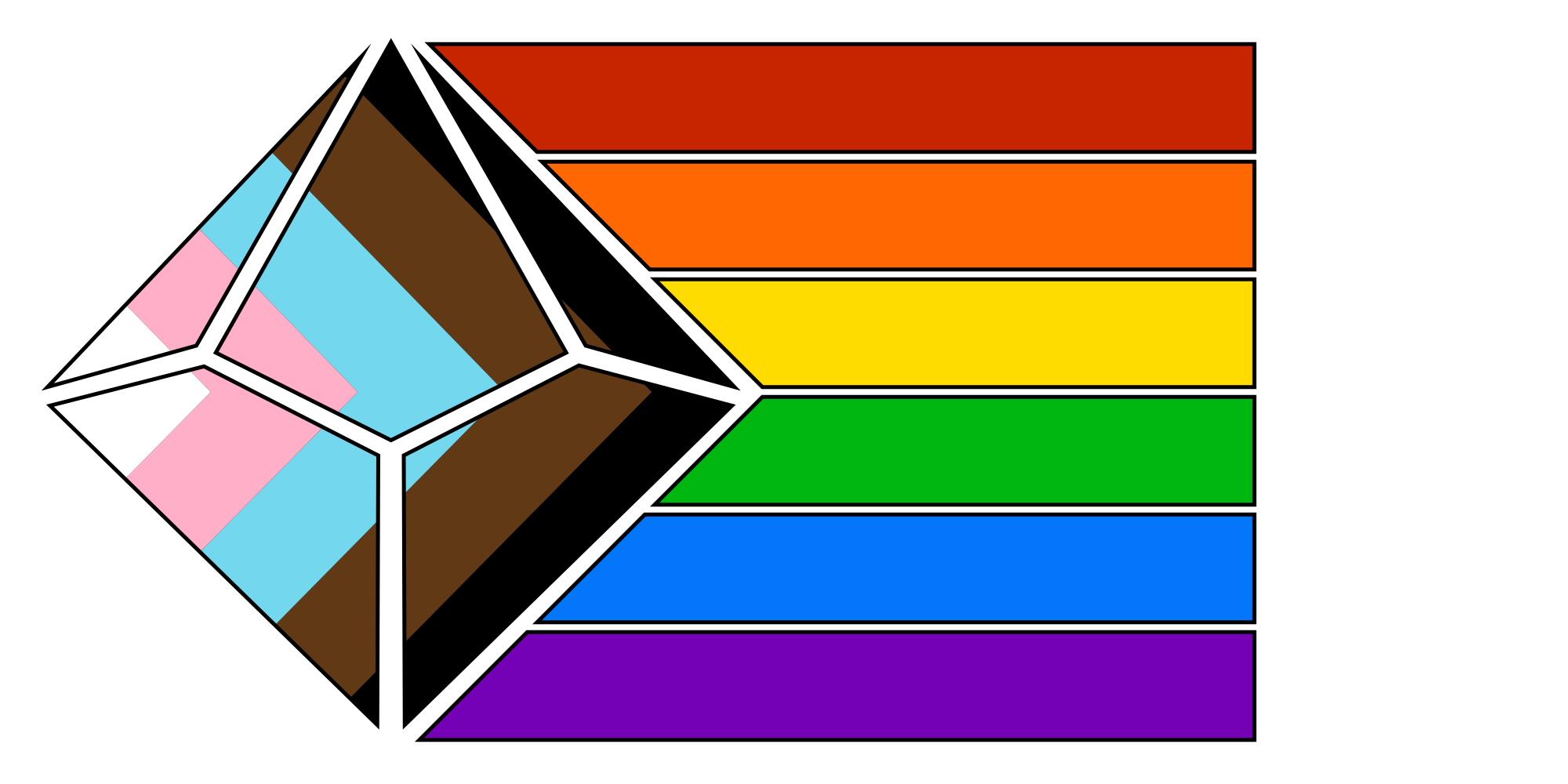
Real Locations and People Link
It’s fun to set Contracts in locations everyone is familiar with. Who doesn't want to have a big action sequence on the Golden Gate Bridge or the Brooklyn Tunnel?
When using real-life locations, the GM has the final say on the in-game reality.
The in-game version of that location may be different from the real-life version. It may have different stores or different weather. Players should verify with the GM that any information they know about the real-life setting is true in-game.
In short, your Contractors’ Google results are the canonical ones, not the ones on your real-life smartphone.
The same is true for in-game characters based on real people. They are completely separate entities with public and private lives that may be very different from their real-life versions. Similarly, some people who exist in real life do not exist in the game, and vice versa.
Rolling Dice Link
When a Contractor attempts an Action where the outcome is risky or unsure, the GM will call for a roll to determine what happens.
The GM specifies one Attribute, one Ability, and a Difficulty (a number between 4 and 9, usually 6). The Player then rolls a number of ten-sided dice (d10s) equal to the sum of their Contractor's ratings in the Attribute and Ability. The number of dice rolled is called the dice pool. After they roll, they count up the Outcome.

Based on the total Outcome of the dice rolled, the Action will either succeed or fail:
| Outcome | Result |
| <0 | A botch. Something goes horribly wrong. |
| 0 | The attempt fails. |
| 1–3 | The attempt is partially successful or is successful but has a complication. |
| 4–5 | A complete success. Things go as planned. |
| 6+ | An exceptional success. The Action is performed with grace and/or has an additional positive effect. |
The GM narrates the specific details of how the Action occurs.
The Contract also provides a Dice-Rolling Bot to make it easier to run Contracts over the popular chat application Discord. Once the bot is added to your server, say or direct-message the bot !!help to learn how to use it.
Retrying Link
When a Contractor fails a roll, either they suffer a consequence and have a chance to retry, or their failure carries over to all future attempts at the exact same action until they try a significantly different tactic.
Let's look at some examples:
Failing to Climb results in the Contractor falling and potentially taking Damage. It makes sense to allow Contractors to retry climbing the wall if they're willing to risk falling again.
Failing to kick down a door does not have any serious consequences, and so the result should be final. The GM could narrate the result as: "You kick the door several times and then try to rip off the handle without any luck. Finally, you take a few steps back and slam your shoulder into the door with a running start. Now you're tired, your shoulder's sore, and the door's still there. If you want to break it down, it looks like you'll need tools."
Failing to pick a lock could go either way. The GM could allow retries if they levy a consequence like the lockpicks breaking off in the tumbler or setting off an alarm or trap. Or the GM could simply rule that the lock is beyond the skills and tools of the picker.
In Combat, things are a little different. All actions take time, and in Combat, time is of the essence. That means all failed actions in Combat have consequences. Instead of narrating kicking down a door as a series of attempts that takes a while, it would be fine to treat each kick or body slam as a separate attempt. After all, each time they fail, the zombie horde grows closer.
Those mathematically-inclined Players may notice that this means an endeavor has a slightly higher chance of succeeding in Combat than out of Combat. Blame it on the adrenaline of being in a life-or-death fight.
Contested Actions Link
When a character enters a contest of skill or their action is resisted, it is a Contested Action. Examples include sneaking past a guard, dueling, or competing in a race.
In Contested Actions, both the initiator and the defender make a roll. The defender's Outcome is subtracted from the initiator's, reducing it to a minimum of 0. Because of this, ties favor the defender.
The resulting value is the Contested Outcome. A Contested Outcome greater than 0 is considered a complete success for the instigator.
Each character may have a different roll. For example, sneaking past a guard would be Dexterity + Stealth versus Perception + Alertness. The default Difficulty for contested actions is 6, but this can be modified by the GM as normal, often resulting in Difficulties that are different for each participant. For example, if it is very dark or noisy, the guard might be asked to roll their Perception + Alertness check at Difficulty 7 or 8 while the intruder's roll remains at Difficulty 6.
Difficulty Link
If not specified, the standard Difficulty for all rolls is 6. Certain Weapons and Gifts may specify a different Difficulty.
If a Contractor does not have any rank in a roll's relevant Ability, or if no relevant Ability exists, they may roll using only the relevant Attribute at +1 Difficulty.
For example, if you are attempting to perform an emergency blood transfusion, you would normally roll Intellect + Medicine (Difficulty 6). If you had no ranks in Medicine, you may roll only Intellect, and the Difficulty will be 7.
Difficulty can be increased or decreased by situational factors at the GM's discretion. For instance, investigating a dark room with your cell phone's flashlight would be rolled at +1 Difficulty. Trying to stay afloat in a hurricane with a life vest would be rolled at -2 Difficulty (though a swimming race might be at a higher Difficulty instead).
The final Difficulty cannot be reduced below 4 or exceed 9. If the Difficulty of a roll would ever exceed 9, it remains at 9 and your total dice pool is reduced by the overage. For example, a Difficulty 12 roll with 6 dice would be rolled as a Difficulty 9 roll with 3 dice.
Dice Pool Modifiers Link
Some Gifts, items, or Conditions may give characters a bonus to certain dice pools. Bonuses to the same dice pool do not stack. Instead, the highest value is used.
For example, let's say you have a Power that lets you mark a target to receive +2 dice on rolls targeting them, and you also have a different bonus that gives you +3 dice to Brawl attacks. When you roll to Attack that target with your hands and teeth, your dice pool would be Brawn + Brawl + 3 dice (the higher of the two bonuses).
All dice pools are also subject to penalties from Stress, which commonly results from Mind Damage and Injuries. Unlike dice bonuses, dice penalties DO stack, reducing the dice pool to a minimum of 2.
Probability Link

The Character Sheet Link
A Contractor's Character Sheet is the one-stop shop for information about them. It tracks their stats, stock, and story.
The Character Sheet is filled out during Contractor Creation and maintained over the lifetime of the Contractor.
At gametime, Players use Character Sheets to reference their Contractors' stats and track their well-being.
Character Sheets also provide background information on Contractors and track their history, Experience, equipment, and Gifts.
Online Character Sheets
Fully-featured online Character Sheets make creating and maintaining Contractors as easy as possible.
The online Character Sheets do all the necessary math for the Player. They track a Contractor's Contract and Gift history as well as all of their Experience earned and spent. They contain helpful mouseover text and expandable rules sections that are designed to be referenced at gametime.
Players may choose to mark their Character Sheets as private, which will hide its content from everyone except their Playgroup leaders and the GM currently running a Contract for them.
You can view an online Character Sheet for a near-Veteran Contractor here. You can fill out your own Character Sheet by clicking here.

Physical Character Sheets
Online Character Sheets may be printed for in-person play using the "Print or Download" button at the top of the page.
Creating a Contractor Link
Creating a Contractor is simple. First, a Player comes up with a character concept and fills out a Character Sheet. Next, their Playgroup Leader will approve the sheet or request changes before the Contractor can be played.
Filling out a Character Sheet is an easy process using the online Character Sheets. Simply visit the Create Contractor page and follow the on-screen instructions.
There is also a printable, blank Character Sheet that can be filled out. However, if your goal is to use paper sheets, we still recommend creating your Contractor with the online Character Sheet and then printing out the result using the "Download or Print" button at the top of the completed sheet.
Both the online and printed Character Sheets provide enough guidance that you should not have to read further to create a Contractor. Read on for deeper explainations of each element of the Character Sheet.
Approving Contractors Link
Playgroup Leaders are responsible for approving Contractors created in their Playgroup. For Contractors attending a Contract in another Playgroup, the GM may allow or disallow their attendance at the start of a Contract at their discretion.
Playgroup Leaders should not approve Contractors with disruptive or anti-fun character concepts. Or those with stats that don't match their character concept or background.
Character Concept Link
Each Contractor should have a clearly defined character concept which informs both how they behave as well as the sorts of Gifts they will end up using. A good concept has three pieces: Archetype, Paradigm, and Ambition.
Archetype
Archetype is the Contractor's none-supernatural niche and style. Professions, dominant personality traits, and subculture memberships make good Archetypes.
Click the "Random Archetype" button below for examples.
Paradigm
A Contractor's Paradigm describes their latent supernatural potential. It guides the sorts of Gifts they will receive and defines how their Powers work, although Contractors can also receive Gifts related to their Archetype or Ambition.
Click the "Random Paradigm" button below for examples.
Ambition
A Contractor's Ambition is their driving goal. Why do they risk their life for power? The best ambitions are lofty or impossible to achieve and put the Contractor into conflict with the setting's status quo.
Click the "Random Ambition" button below for examples.
Character concepts are not set in stone. They often change dramatically during their first few Contracts as they find their voice, and they continue developing over the Contractor's career.
Filling out a Character Sheet Link
After coming up with a Character concept, it's time to actually fill out the Character Sheet.
Filling in the Blanks
A series of blanks at the top of the sheet give critical at-a-glance information about your Contractor. These include their name, age, ambition, and archetype. Filling them in should be self-explanatory.
Selecting Limits
Next, you must select three Limits for your Contractor. Limits define situations that test your Contractor's ability to cope. Normal humans have the following three Limits by default: Anguish, Atrocities, and Murder. Other options are provided to enable different Character concepts, such as psychopaths, zealots, and faeries.
See the Limits section for details.
Attributes and Abilities
Attributes and Abilities define your Contractor's capabilities. The higher their values, the more likely you are to succeed at the Actions you attempt.
Attributes are rated from 1–5. A rating of 2 is average, and a rating of 5 is world-class. Although Attributes are expensive to increase, they are used in every roll, and their ratings are referenced in many mechanics.
Abilities are rated from 0–5. A rating of 0 means your Contractor is untrained, a rating of 3 is professional-level, and 5 is world-class.
You must use Experience (Exp) to increase your starting Attributes and Abilities.
New Contractors start with 150 Experience.
The cost to increase an Attribute is its current rating × 5 (so buying the second level costs 5 Exp, and buying the third costs 10 more Exp for a total of 15 Exp). Abilities cost 2 Exp for the first level, and then 2x their current rating after that.
The costs to advance a stat when creating a Contractor remains the same after the Contractor has started earning Experience from participating in Contracts.
All unused Experience is saved and can be spent during any Downtime.
Assets and Liabilities Link
During Character Creation Players may select various Assets and Liabilities to further customize their Contractors. Assets grant beneficial Conditions and Circumstances, while Liabilities grant negative Conditions, negative Circumstances, Battle Scars, and Traumas.
All Assets and Liabilities have an Exp value. Taking an Asset costs its value in Exp. In contrast, taking a Liability credits its value in additional Exp.
Assets and Liabilities are separated into three categories:
- Physical, which represent specific physical capabilities or defects such as being double-jointed, deaf, or missing a leg.
- Background, which represent aspects of the Contractor's backstory such as wealth, contacts in the criminal underworld, or having been raised by wolves.
- Mental and Emotional, which represent the Contractor's mental or emotional state such as the ability to rationalize their behavior, an overriding belief in the sanctity of life, a jaded outlook that leaves them resistant to emotional control, or an innate trust of others.
Additionally, some Assets and Liabilities are Restricted, meaning that they can only be taken with the approval of your Playgroup Leader.
Most of the Conditions, Circumstances, Battle Scars, and Traumas granted by Assets and Liabilities can also be acquired during Contracts and Downtimes.
Changing Assets and Liabilities
Via Gameplay
The Battle Scars, Traumas, Conditions, and Circumstances granted by your Contractor's Assets and Liabilities are not "protected." They may be lost, mitigated, or changed by the events of Contracts and Downtimes. In such cases, the Experience you have spent/received from taking the relevant Assets and Liabilities does not change.
For example, let's say you start with the Rich Asset, which grants a Circumstance that makes you rich. If you later get caught breaking a bunch of laws or someone destroys the source of your wealth, then you may lose that Circumstance. The Experience you spent on that Asset will not be refunded when you lose it.
Similarly, if you start with the Liability One Eye, which grants a Battle Scar, a fellow Contractor may use a Gift to heal that Battle Scar. Doing so would remove the Liability at no Experience cost.
Via Editing your Character Sheet
Acquiring some Conditions and Circumstances don't demand the events of a Contract or making a Move; all they require is time investment. In these cases, Playgroup Leaders may approve Players to edit their Contractors' Assets and Liabilities after Character Creation, allowing them to purchase them with Experience.
Experience Link
Experience (Exp) represents the time Contractors spend improving themselves during the Downtime between Contracts.
The Contract's website automatically calculates and tracks all Exp a Contractor earns or spends, so most people don't need to concern themselves with the specifics.
Earning Experience
When a Contractor accepts their first invitation to participate in a Contract, they are Imbued by the Harbinger. This Imbuing alters how Contractors learn, allowing them to advance at an incredible rate—but only after participating in a Contract. If they do not participate in any Contracts, they will likely stagnate, regardless of their efforts.
A Contractor receives Experience when they:
- +3 Exp - Attend a Contract in their home Playgroup.
- +1 Exp - Attend a Contract outside of their home Playgroup.
- +2 Exp - Claim victory on a Contract.
- +2 Exp - Are the Contractor selected by the GM to earn additional Commission at the end of a Contract.
- +1 Exp - Writing an in-character Journal at least 250 words long, describing a past Contract or the events of a Downtime.
- Journals can award a maximum total of 2 Exp per Contract attended.
- +6 Exp - Answering the first five questions of the Questionnaire.
- +2 Exp per 2 questions after the first 5
For example, if a Contractor attends a Contract in their home Playgroup and claims victory, they earn 5 Exp. If they are also selected for Commission, they receive a total of 7 Exp from that Contract. If a Contractor attends a Contract outside of their home Playgroup and fails, they receive only 1 Exp.
Finally, all brand-new Contractors start with 150 Exp that they use to fill out their initial stats.
Earning Bonus Experience
You can earn Experience for your Contractors even when you're not playing them. Bonus Experience can be assigned to any of your living Contractors and spent as normal. You cannot grant Bonus Experience to a Contractor if their total earned Experience is greater than 10 + (number of victories × 12).
You may earn Bonus Experience for your Contractors by:
- +6 Exp - GMing a Contract where one of the following conditions are met:
- Into The Fold: It was one of the attending Players' first Contract ever (the first Contract entered into the website).
- The Golden Ratio (optional): At least one Contractor dies and at least one Contractor claims victory. This is turned off for Playgroups by default, but your Playgroup can choose to enable it if they prefer a deadlier setting.
- +3 Exp - Playing an NPC Ringer that fulfills their major purpose during a Contract.
- +2 Exp - GMing a Move and then writing a summary of its events (at least 250 words).
Spending Experience
The cost to increase a trait by one level is as follows:
- Attributes: current rating ×5 Exp
- Abilities: 2 Exp for the first rank, then current rating ×2 Exp
- Source: current rating ×2 Exp
For example, if your Brawn is at 2 and you want to raise it to 3, you must spend 10 Exp.
Experience may also be used to:
- Purchase an Asset: point value Exp. Requires Playgroup Leader approval after your Contractor's first Contract.
- Remove a Liability: point value Exp. Requires Playgroup Leader approval after your Contractor's first Contract.
- Treat a Trauma with therapy: 3 Exp.
- Craft a Consumable item from a Gift: 1 Exp.
- Craft an Artifact from a Gift: Exp equal to 1 + the Gift Cost.
Contractors who do not have access to a means of training a particular Ability or other trait cannot spend Experience to advance it. For example, a Contractor in prison cannot train to increase their Firearms Ability, and a Contractor living in a cave in the wilderness may have trouble accessing therapy to treat their Traumas.
Journals Link
Contractors may write in their Journals for bonus Experience and Improvements. Writing an in-character Journal at least 250 words long for a Contract or for the Downtime between two Contracts rewards 1 Exp. Every fourth Contract Journal (not Downtime Journal) awards an Improvement instead.
When you post a Journal on the website, you may mark it as containing spoilers for the relevant Scenario. If you do so, only Players who have spoiled the relevant Scenario (usually by playing in it) will be able to read them. On the flip side, once you have spoiled a Scenario, you can read all Journals ever written for it by any (non-private) Contractors. They are available to read on the Scenario's page in the "Contract Record" section.
As of July 2023, Players of The Contract have written over 2400 Journals for their Contractors. The most recent ones can be found on the Community Journals page, and the rest can be found via Character Sheets or Scenarios.
To write in your Contractor's Journal, go to the Character Sheet of a Contractor who has participated in at least one Contract and follow the blue link at the top of their character sheet or in the Story tab.
The Questionnaire Link
The Questionnaire is a series of character-building questions you can answer for Experience and Improvements.
You can access the Questionnaire in the same ways as a Contractor's Journal, namely via their Character Sheet's Story tab or alert button at the top of the page.
The first five questions are available right from character creation. Answering all five awards 6 Exp.
After that, each time your Contractor attends a Contract (win or lose), they unlock two more questions. Each pair of questions awards 2 Exp, except the first pair and every 5 pairs afterwards, which award an Improvement instead. That means answering questions 7, 17, and 27 award an Improvement, and questions 9, 11, 13, etc award 2 Exp.
Each question has a minimum word count that must be achieved before credit is earned or additional questions are unlocked.
Because your answers to some questions are bound to change over time, each question records when you answer it. Some questions can be re-answered for credit after 10 Contracts have passed since your original answer. However, you must still unlock them two at a time by participating in Contracts.
Limits Link
Limits represent events or choices which could be traumatic to a Contractor. During Character Creation, Contractors begin with three Limits.
Normal, well-adjusted humans have these three Limits:
-
Anguish
If you are ever tortured or made to experience an extended period of physical or mental agony, make a Trauma roll.
-
Atrocities
Make a Trauma roll if you ever witness a humanitarian atrocity such as massacre, torture, extreme abuse etc.
-
Murder
Make a Trauma roll if you ever kill someone for a reason other than immediate self-defense.
Contractors with abnormal psychology—such as sociopaths, zealots, or aliens—may choose from a selection of alternative Limits or create their own. Custom Limits are subject to Playgroup Leader approval.

Crossing Limits
Sometimes you must compromise your values to win.
If a Contractor crosses one of their Limits, their Player must make a Trauma Roll (roll Mind Difficulty 8, penalties from Stress apply). Failing a Trauma Roll causes either Mind Damage or a new Trauma (GM's choice).
Whenever you knowingly take an Action to cross one of your Limits, you automatically take a Mind Damage in addition to making a Trauma roll.
Attributes Link
A Contractor's Attributes represent their raw, intrinsic capabilities, absent any sort of knowledge or special training. The five Attributes are Brawn, Dexterity, Perception, Charisma, and Intellect.
Attributes have major gameplay implications. The number of dice a Player rolls when one of their Contractors attempts a risky or unsure action is determined by adding their rating in one Attribute and one Ability. All Attributes also have secondary mechanical benefits.
Increasing an Attribute's rating by one costs its current rating × 5 Exp. For example, increasing Brawn from 2 to 3 would cost 10 Exp.
Attribute Ratings
The Attributes of humans are rated on a scale of one to five, with two being average and five being world-class.
- Poor
- Average
- Above average
- Superb
- World-class
List of Attributes
Brawn
Brawn represents a character's overall strength and stamina. Athletes, bodybuilders, boxers, and similar sorts of people tend to have high ratings in Brawn. Children, the elderly, and nerds tend to have lower ratings.
Brawn is often paired the Abilities Brawl (punching, grappling, absorbing blows, small weapons), Melee (use of swords, clubs, etc), and Athletics (jumping, dodging, sprinting, etc).
Mechanics Affected by Brawn
- A character's rating in Body (physical fortitude) is equal to 5 + (Brawn / 2, rounded up).
- Brawn affects Encumbrance.
- A character may carry up to (15 × Brawn rating) pounds without being encumbered. Characters suffer a -1 dice and -5 feet Movement penalty every 15 pounds they carry over their limit.
- Even encumbered characters can still move slowly until they reach their lifting and hauling limit.
- Brawn affects sprinting speed. In each Round of Combat, after a character has used their Free Movement, they may move an additional 5 feet and incur a -1 penalty a number of times up to their Brawn rating.
Intellect
Intellect represents a character's overall capability to form new connections, remember details, and draw upon their knowledge. Professors, mathematicians, and innovators have high ratings. Petty criminals, suckers, and long-term addicts have lower ratings.
Intellect is often paired with the following Abilities: Occult, Culture, Technology, Science, and Medicine.
Mechanics Affected by Intellect
- A character's rating in Mind is equal to their Intellect + Charisma + 1, with a maximum of 9.
- If a Player forgets a detail, the GM refers to their Contractor's Intellect when determining whether or not they remember it.
Dexterity
Dexterity represents a character's overall speed, precision, and flexibility. Circus performers, pickpockets, and athletes are likely to have high Dexterity, while klutzes, sedentary people, and the elderly likely have low ratings.
Dexterity is often paired with the following Abilities: Firearms, Athletics, Thievery, and Stealth.
Mechanics Affected by Dexterity
- In each Round of Combat, a character may take "free" movement on their Initiative before or after their Action. They may travel (5 + 5 × Dexterity rating) feet during this free movement without incurring a dice penalty.
- At the start of combat, a character's dice pool for their Initiative roll is calculated by adding their Perception and Dexterity. (This is the only roll that combines two Attributes).
Perception
Perception represents a character's overall awareness and attention to detail. Investigators, survivalists, police officers, and thieves often have high ratings, while office workers, bookworms, and absent-minded people often have lower ratings.
Perception is often paired with the following Abilities: Investigation, Alertness, and almost any other Ability when used to notice some domain-specific detail.
Mechanics Affected by Perception
- At the start of combat, a character's dice pool for their Initiative roll is calculated by adding their Perception and Dexterity. (This is the only roll that is a combination of two Attributes).
Charisma
Charisma represents a character's overall social aptitude and intuition about people. Detectives, politicians, actors, and attractive people tend to have high ratings. Shut-ins, misanthropes, and people on the autism spectrum tend to have lower ratings.
Charisma is not 100% analogous to how likable a character is. Some people with a great understanding of others simply don't want to be charming and approachable, even though they could.
When GMing, if a given action could fall under Charisma or another Attribute, you should require the Player to roll Charisma.
Charisma is often paired with the following Abilities: Investigation, Alertness, Influence, Animals, and Performance.
Mechanics Affected by Charisma
- A character's rating in Mind is equal to their Intellect + Charisma + 1, with a maximum of 9.
- Gifts that are in any way social (e.g. Emotion Control, Fascinate, Suggestion) must use Charisma in their rolls.

Abilities Link
Abilities represent a character's special training, honed skills, and learned knowledge.
When a Contractor attempts an action that requires a roll, the number of dice used is calculated by adding their rating in an Ability to a relevant Attribute.
Rating
A character's rank in a given Ability is rated on a scale of one to five. Unlike with Attributes, possessing even a single point in an Ability indicates some competence in the field.
- No special training
- A passing familiarity or minimal formal training
- Hobbyist or novice
- Baseline professional
- Leading professional
- World-class
Seasoned, Professional, and Veteran Contractors may purchase an additional 6th rank in an Ability. In addition to increasing their dice pool, any rolls that utilize an Ability with a rating at 6 cannot have an Outcome lower than 0.
Primary Abilities Link
Primary Abilities are the default set of Abilities listed on the Character Sheet.
The Create Character page and all Character Sheets list the Primary Abilities; you can see them all there if you prefer (hover the cursor over each Ability to see a description). They are also listed here, along with a brief summary of how they function.
-
Alertness
A trained vigilance of your surroundings, suitable for soldiers, police, assassins, etc.
-
Animals
Knowledge of animals, including identification, training, zoology, and handling.
-
Athletics
Used for swimming, climbing, running, dodging, jumping, throwing, sports, etc
-
Brawl
Used for unarmed combat, grappling, and very small weapons.
-
Crafts
Used for building, repairing, sculpting, tools, etc.
-
Culture
Knowledge of pop culture, humanities, history, languages, social sciences, etc.
-
Drive
Used for driving cars, motorcycles, electric scooters, etc. If you drive regularly, you should have one point.
-
Firearms
Used for guns and crossbows, firing and general knowledge.
-
Influence
Persuasion, intimidation, lying, and trickery (usable only on NPCs or to avoid metagaming)
-
Investigation
Forensics, tracking, online or offline research.
-
Medicine
First aid, care, anatomy, surgery, etc.
-
Melee
Close range handheld weapons, from knives to clubs to battle-axes.
-
Occult
Knowledge of mythology, legends, religions, rituals, pop-culture magic, etc. This ability does not grant supernatural powers by itself.
-
Performance
Acting, singing, dancing, working a crowd, etc.
-
Science
Physics, math, chemistry, biology, etc.
-
Stealth
Sneaking around, hiding things, misdirection
-
Survival
Skills relating to obtaining food, water, and shelter as well as avoiding danger in natural environments.
-
Technology
Knowledge of computer systems, machines, and devices, including advanced use, programming, and hacking
-
Thievery
Sleight-of-hand, lock-picking, pickpocketing, and other actions demanding manual dexterity.
Not all conceivable actions fit easily into one of the Primary Abilities. In such cases, the GM determines what to roll. If there is something a Contractor absolutely needs to be good at that isn't well-represented by a Primary Ability, consider using a Secondary Ability.

Secondary Abilities Link
Players can also invent their own Abilities when creating or advancing their Contractors. These are called Secondary Abilities, and they're more specific than the default Primary Abilities. To balance their reduced scope, they offer a -2 Difficulty reduction any time they are rolled in place of a Primary Ability. You can invent as many as you'd like.
Secondary Abilities must be more specific than Primary Abilities ("Being Badass" is not a valid Secondary Ability). Secondary Abilities do not grant supernatural powers.
Mechanics of Secondary Abilities
When a Secondary Ability is used for a roll, its rating is added to an Attribute to determine the roll's dice pool. Secondary Abilities may be rolled in place of Primary Abilities in two circumstances.
- The Secondary Ability's specialization applies. In such cases, the roll is made at -2 Difficulty.
- This -2 Difficulty reduction does not apply to attacking, Defending, dodging, or Gift activations.
- The Secondary Ability's specialization doesn't directly apply, but it implies skill in the relevant action. In such cases, the Player may roll their Secondary Ability at +1 Difficulty.
The GM decides whether or not, and how, a Secondary Ability applies to a given Action.
Example Secondary Abilities
These are a few examples of Secondary Abilities. There are infinite possibilities.
- Skating
- Puzzles
- Con Artistry
- Knives
- Hacking
- Cooking
- Swimming
- Gymnastics
- Physics
- Demonology
- Basket-weaving
- Construction
- Electrical Engineering
- Climbing
- Farming
- Trapping
- Tracking
- Burglary
- Piloting Aircraft
Conditions and Circumstances Link
Conditions and Circumstances are free-form elements on the Character Sheet that track a Contractor's status and situation, respectively.
Conditions and Circumstances come with their own systems for how they affect a Contractor. Some are easy to get rid of, while others last a lifetime. There are no blanket mechanics that affect all Conditions and Circumstances.
If a Contractor visits another Playgroup for a Contract, the hosting GM determines which of their Conditions and Circumstances are available in the new setting, if any. This ensures that the only advantages Contractors bring along are balanced by Exp and the Gift system, and it allows hosting GMs to prevent visting Contractors from "contaminating" their setting.
Acquiring Conditions and Circumstances
Some Conditions and Circumstances are granted by Assets and Liabilities, but most are acquired over the course of gameplay during Contracts and Downtimes.
Several stock Conditions and Circumstances are provided, but GMs, Scenario-writers, and Playgroup Leaders may also invent their own.
Stock Conditions and Circumstances
Below are lists of premade Conditions and Circumstances. These are only examples, and GMs are free to create their own that are unique to their Playgroup's chosen setting.
Equipment Link
Each Contractor's Character Sheet has a space to detail their Equipment in the Stock tab. Players manage the contents of this field. They can bring anything their Contractor would reasonably have access to and would desire to bring. Crafted Artifacts are tracked in their own separate space on the Character Sheet.
Restricted objects such as drugs or military weapons require special connections to obtain. These connections can be made via roleplay or with the Stockpile or Arsenal Assets.
While some GMs may be charitable, if your Contractor doesn't have something written in their Equipment list, they don't have it.
Carrying a small amount of gear won't cause any dice penalties, but if you bring too many things, you will become Encumbered, and your movement is reduced.
Equipment designed for combat such as Weapons and Armor often have additional stats and systems that can be found in those sections of the guide.
Equipment Denial
Some Contracts and Circumstances may dramatically restrict a Contractor's access to their Equipment. For example, they may be teleported to the site of the Contract in their pajamas. This is entirely fair and acceptable. Crafted Artifacts and Legendary Artifacts may be stripped or stolen just as easily.
Trophies
Trophies are special—often supernatural—items obtained during a Contract or Downtime. Unlike crafted Artifacts or standard equipment, Trophies may be assigned any system or significance that the GM sees fit and are tracked separately on the Character Sheet.
Like Conditions and Circumstances, Trophies are only guaranteed to function within the Playgroup where they were obtained.
Body Link
Body represents a Contractor's physical fortitude and overall health. Body is depleted by Injuries, which can lead to increased Stress, Battle Scars, or, in severe cases, death.
A Contractor's rating in Body is equal to 5 + (Brawn / 2, rounded up). A fit human will thus have a Body rating of 7, while hulking brutes will have 8 and weaklings 6. The online Character Sheets calculate this automatically, but here's a table:
| Brawn Rating | Body Rating |
| 1 or 2 | 6 |
| 3 or 4 | 7 |
| 5 or 6 | 8 |
| 7 or 8 | 9 |
Rolling Body
GMs may call for a Body roll when a Contractor's physical endurance is tested, such as when resisting poisons, diseases, or dangerous environments. This is one of the only three rolls in The Contract that is not made by pairing an Attribute and an Ability (the others are Mind rolls and Initiative rolls).
The number of dice rolled in a Body roll is equal to the Character's permanent Body rating (5 + Brawn / 2, rounded up) but is reduced by their Stress, as normal. Unless stated otherwise, the Difficulty is the standard 6.
Depleting Body
The overall effect of a Contractor's current Injuries is summarized by depleting their Body. The amount of Body depleted is equal to the Severity of their worst Injury plus the number of other Injuries they have. A Contractor's Body will heal over time, depending on the Severity of their Injuries, but particularly brutal injuries can cause permanent and debilitating Battle Scars.
If a Character's Body is fully depleted, they are Incapacitated: they cannot move on their own, automatically fail any Actions that require rolls, cannot activate any Gifts, and can only speak at a whisper. If they are Injured beyond Incapacitated, they die.
Injuries Link
Whenever a character takes Damage, they receive an Injury. Injuries deplete the character's Body, causing Penalties or even Death.
An Injury's Severity rating determines how deadly it is, how difficult it is to stabilize, and how long it takes to heal. Injuries of Severity 4 or greater cause Battle Scars and will worsen until properly Stabilized.
An Injury's Severity is equal to the amount of Damage taken when it was received. For example, taking 6 Damage from a single blow grants a Severity 6 (Critical) Injury. Note that in most cases, incoming Damage is reduced by your Armor before becoming an Injury.
| Severity | Examples |
| 1 - Minor | A deep cut, a small fracture, a sprain, extreme exertion. These Injuries can't be ignored, but they don't demand immediate attention. Wounds at this level may leave aesthetic scarring, though they need not be tracked as Battle Scars. |
| 2 - Moderate | A deep gash, a small but severe burn, muscular blunt trauma. |
| 3 - Threatening | A puncture, a medium-sized burn, a fracture. |
| 4 - Serious | Maimed hands, a punctured lung, a shattered ankle. |
| 5 - Severe | Lost fingers, multiple stab wounds, a nasty gunshot. |
| 6 - Critical | Severed limbs, multiple or severe abdominal stab wounds, body-wide injuries. |
| 7+ - Deadly | Being shot in the head or neck, body-wide compound fractures, severed arteries. If you survive an Injury like this, it's a miracle. |
Injuries in The Contract should feel significant and inconvenient. Don't be afraid to be brutal in describing deep lacerations, collapsed lungs, and broken bones. Remember: seven Severity1 Injuries will kill most people.
Healing
The Contract has two rules for standard healing, and it's up to each Playgroup to decide which rule to use. Arcade is more forgiving and casual, Gritty is more, well, gritty.
Gritty: Each time a month passes, all of your Injuries are reduced in Severity by two levels. For example, if you have three Severity 3 (Threatening) Injuries, they will have all reduced to Severity 1 (Minor) Injuries after a single month. How this healing rate manifests depends on how your Playgroup treats the passage of time. Usually, a month passes each time a Contract occurs in a given Playgroup.
Arcade: All of your Injuries received on Contracts heal two Severity levels for activities on the following Downtime and heal fully before your next Contract. Any Injuries received on a Downtime do not heal before the next Contract but instead count as being received on that following Contract.
Will to Survive
Once per Contract you may use Will to Survive to reduce an incoming Injury’s Severity by up to four levels (to a minimum of Severity 4). However, you take a point of Mind Damage and suffer a Major Battle Scar that always remains after the Injury is healed, regardless of Stabilization.
You must use Will to Survive when the Injury is taken, after Damage is calculated and before the Injury is recorded on your Character Sheet.
You cannot use Will to Survive against falling Damage.
Degradation and Stabilization Link
Degradation
All Severity 4 or greater Injuries will Degrade, meaning they will worsen in Severity by one level every half hour until they are Stabilized with a significant medical procedure.
An existing Injury that is worsening in Severity does not cause a new Battle Scar or restart Degradation.
Stabilization
Stabilization represents a major treatment of a Severity 4 or greater Injury, including closing wounds, setting broken bones, and field surgery. The amount of time it takes to attempt Stabilization depends on the treatment, and an Injury cannot degrade during a Stabilization attempt. Each Injury can only be successfully Stabilized a single time. Failed attempts may be retried but are not without risk.
An attempt at Stabilization is classified as either Proper or Makeshift depending on the supplies brought to bear.
Proper Stabilization
To attempt a Proper Stabilization, the character performing the treatment must have the appropriate equipment.
| Severity | Equipment Needed for Proper Stabilization |
| 4 - Serious | Advanced first aid kit (e.g. antiseptic, bandages, splints, stitches / staples, tape). |
| 5 - Severe | Field surgery kit (e.g. splints, field surgery tools, morphine, refrigerated donor blood). |
| 6 - Critical | A surgical theater (e.g. a veterinarian's or doctor’s office, hospital) |
Using appropriate medical supplies, Roll Intellect + Medicine, Difficulty equal to the Injury’s Severity. The result depends on your Outcome:
- Botch: Worsens the Injury's Severity by one.
- Failure: No effect.
- Partial Success: Stabilizes the Injury and stops its degradation.
- Complete Success: Stabilizes the Injury, stops its degradation, and puts it on track for a clean heal. Any Battle Scars caused by the Injury will disappear when the Injury is fully healed (as long as it makes sense. If your hand is eaten by a dinosaur, you're out of luck).
Unsuccessful attempts can be retried at +1 Difficulty per attempt.
Makeshift Stabilization
The character performing the treatment can attempt a Makeshift Stabilization when they don’t have the appropriate medical supplies.
Roll Intellect + Medicine, Difficulty higher than the Injury’s Severity, based on the tactics and supplies used. The result depends on your Outcome:
- Botch: Worsens the Injury's Severity by one, as well as its Battle Scar.
- Failure: Worsens the Injury's Severity by one.
- Partial Success: Worsen the Injury's Severity by one but also Stabilizes the Injury and stops its degradation.
- Complete Success: Stabilizes the Injury and stops its degradation.
Unsuccessful attempts may be retried at +1 Difficulty per attempt.
Battle Scars Link
Not all Injuries heal cleanly. Battle Scars are disabilities and disfigurements, for example, a severed hand, a lost eye, or a wheezing cough. Battle Scars from Injuries that are not Properly Stabilized are permanent and can only be removed through relevant Gifts.
Taking a Severity 4 or greater Injury causes a Battle Scar. There are four types of Battle Scars, and the Severity of the injury determines the type:
- Severity 4: a Minor Battle Scar
- Severity 5: a Major Battle Scar
- Severity 6: a Severe Battle Scar
- Severity 7+: an Extreme Battle Scar
The specifics of the Battle Scar are usually decided when the Injury is suffered, but may also be established after the Injury is treated. However, GMs may choose to deem a Battle Scar untreatable if the narrative demands it (e.g. when a Contractor’s arm is run over by a steam roller).
An existing Injury that is worsening in Severity does not cause a new Battle Scar or restart Degradation.
Dice penalties from Battle Scars do not stack with Stress. Instead, the highest penalty is used.
Some Effects and Gifts use Battle Scars to represent augmentation, mutation, or other significant body modifications. These Battle Scars can be removed using Gifts as normal.
A Contractor’s rating in Body is reduced by 1 for each Battle Scar after their fourth.

Example Battle Scars
The online Character Sheets provide a helpful selector for pre-made Battle Scars, complete with systems; however, GMs may design custom Battle Scars as well.
Death Link

When a character's Body is reduced below zero, that character is immediately considered dead and cannot take any more Actions or use any more Gifts.
GMs may allow dying characters to speak a few final parting words to their teammates before they pass on. There is no better send-off than cradling someone in your arms and listening to their dying wish, their greatest regret, or offering support as they slip from this life to the next.
Resurrection
It can be tempting to meta-game or justify a Contractor death away, but Harbingers consider dead Contractors to be losers not worth the effort. There are some Effects available to Seasoned Contractors which can situationally prevent death, but true resurrection is extremely rare, and when allowed at all, involve hefty penalties and terrible costs.
Charon Coins
Whenever a Contractor dies on a Contract, their Player receives a Charon Coin. You may use a coin of Charon to start a new Contractor with a single Gift Credit.
Death on the Website
GMs typically declare Contractor deaths as they finalize the outcomes of a Contract, but you can also declare the death of any Contractor you can edit via their Character Sheet. Dead Contractors cannot be played in any Contracts and will appear in the Graveyard.
You can also void a Contractor's death from the "Edit Obituary" page on the Character Sheet. Any Contractor who has had a death voided will have a notice on their sheet informing prospective GMs of the Contractor's history, to help avoid shenanigans.
Mind Link
Mind represents your Contractor's mental and emotional fortitude. Mind is rolled to cope with traumatic and stressful events and to resist urges and outside influences. It also acts as a sort of "health pool" to track short-term stress.
A Contractor's rating in Mind is equal to Intellect + Charisma + 1, with a maximum of 9. An average human will thus have a Mind rating of 4-6, while the enlightened will have 8-9, and the especially weak-willed, 3.
The online Character Sheets calculate each Contractor's Mind rating automatically.
Mind Damage
Mind Damage is caused by Exertion, failing a Trauma Roll, or certain supernatural attacks. A partially depleted Mind contributes to a Character's Stress, and a fully-drained Mind reduces them to a sniveling wreck, incapacitating them. However, you cannot die from Mind Damage.
Unlike Body, Mind is depleted linearly, as per a traditional health bar. That means if you take 3 Mind Damage and Exert twice, your Mind has been depleted by 5 (3 + 2).
Mind recovers at the rate of one point per night of restful sleep.
Rolling Mind
When a Contractor's mental fortitude is tested, they must roll Mind. This is one of the only three rolls in The Contract that is not made by pairing an Attribute and an Ability (the others are Body rolls and Initiative rolls).
The number of dice rolled in a Mind roll is equal to the Character's permanent Mind rating (Intellect + Charisma +1, maximum of 9) but is reduced by their Stress, as normal.
A Trauma Roll is a special kind of Mind roll made when a Contractor violates any of their Limits. A Trauma Roll is made at Difficulty 8. Failing or botching causes either one point of Mind Damage or the formation of a new Trauma.
A Self-Control Roll is another type of Mind roll. These are made to maintain control of your Contractor, typically when they are dealing with an existing Trauma like a phobia, compulsion, or delusion. Like Trauma Rolls, Self-Control rolls are made at Difficulty 8. A failure or a botch compels your Contractor to behave in a certain way, such as entering a fight-or-flight panic in response to a phobia.
Traumas Link
Traumas are long-term mental health issues such as phobias, delusions, compulsions, and other instabilities. Think of them as Battle Scars for the mind.
Obtaining Traumas
Traumas are caused by crossing a Limit and failing the Trauma Roll or by certain Gifts and Effects.
A Trauma Roll is triggered when a Contractor crosses one of their Limits, as well as by certain Liabilities and Gifts. They must make a Mind roll at Difficulty 8 (Stress applies). Failing or Botching results in either a new Trauma or a point of Mind Damage (at the GM's discretion).
GMs and Players often work together to come up with the new Trauma, but the GM has the final say.
Impact of Traumas
Most Traumas outline some triggering circumstance where a Contractor may lose control of themselves. When this situation arises, the Contractor must make a Self-Control Roll (Mind, Difficulty 8) to maintain control. Failing or Botching a Self-Control Roll causes the Contractor to behave in a way they otherwise wouldn't, but it does not cause an additional Trauma or Mind Damage.
A Contractor's Mind rating is reduced by 1 for each Trauma after their fourth. A character with 6 Mind and 7 Traumas would effectively have 3 Mind.
Curing Traumas
Due to the Imbued status of Contractors, Traumas can be cured by spending 3 Experience and engaging in therapy during a Downtime. Therapy involves opening up to a counselor about the circumstances that led to the Trauma. They may also be removed without an Experience cost using certain Effects.
Stock Traumas Link
Good Traumas can be tricky to invent. Ideally, they are related to the situations that caused them and outline a specific triggering circumstance where the character must roll Self-Control to resist an undesirable behavior.
Below are a few stock Trauma types that can easily be adapted.
Delusions
A delusion is a type of psychotic disorder, manifested as a belief that is firmly maintained despite being contradicted by reality or rational argument. A Contractor with a delusion must succeed a Self-Control roll in order to recognize a fact over their delusion or to make any decision based on facts rather than their delusion.
Compulsions
A Compulsion is a specific activity or behavior which the Contractor feels compelled to do, even when doing it could have disastrous consequences. When the Contractor has an opportunity to fulfill their compulsion, they must succeed a Self-Control roll to resist the urge.
Phobias
A type of anxiety disorder which manifests as an overwhelming fear. Phobias are always unreasonable or are a rational fear taken to an unreasonable level. When the Contractor encounters the subject of their phobia, they must succeed a Self-Control roll to resist entering a fight-or-flight response.
Examples
Exertion Link
When the chips are down and the stakes have never been higher, a Contractor can Exert themselves, channeling their willpower into a single Action to improve its Outcome. This is one of the few direct advantages granted to Contractors when they are Imbued.
Exertion comes at a cost. Exerting Mind causes a single point of Mind Damage. Any Stress from that Mind Damage does not apply to the roll you Exerted to make.
Uses of Exertion
- Before rolling, a Contractor may Exert to gain +1 to the Outcome of the roll and ignore their Stress for the Round.
- Exertion cannot used for Initiative rolls, Trauma rolls, or purely "passive" rolls (like noticing something that you weren't watching out for).
- Activating many Gifts requires Exertion.
- A point of Source may be spent in lieu of this cost, if available.
- Desperate Defense: If you have already spent your Action for a given Round and have not Exerted yourself, you may Exert your Mind to Dodge or Defend against an incoming attack. Your next Action is performed at a -2 dice penalty.
Limits of Exertion
- A Contractor cannot Exert themselves more than once per Round of Combat. That means that Exertion benefits cannot be stacked, and you cannot Exert again immediately after Exerting yourself to activate a Gift.
- Activating a Gift by spending a point of Source does not prevent you from Exerting later that Round.
In practice, this limitation makes Exerting to increase the effectiveness of an Attack risky, as the Contractor cannot Exert later to perform a Desperate Defense.
Stress Link
Suffering Mind Damage and Injuries increases a character's overall Stress, making them less effective until they recover.
All of a character's Dice Pools are reduced by their current Stress rating, to a minimum of two dice.
Stress also affects movement in Combat. Free movement is decreased by 5 feet per point of Stress to a minimum of 5 feet.
Injuries and Mind Damage both contribute to Stress. A character's Stress is automatically calculated on the Online Character Sheets.
Injury Stress
The dice penalty from Injuries is as follows:
| Body Remaining | Physical Stress |
| 6+ - Bruised | None |
| 5 - Hurt | -1 die |
| 4 - Injured | -1 die |
| 3 - Wounded | -2 dice |
| 2 - Mauled | -3 dice |
| 1 - Maimed | -4 dice |
| 0 - Incapacitated | Unconscious or unable to move or take actions |
| <0 - Dead | See you in the Graveyard |
Mental Stress
The dice penalty from Mind Damage (including Exertion) is as follows:
| Mind Remaining | Mental Stress |
| 6+ - Distracted | None |
| 5 - Rattled | -1 die |
| 4 - Worried | -1 die |
| 3 - Alarmed | -2 dice |
| 2 - Frantic | -3 dice |
| 1 - Delirious | -4 dice |
| 0 - Incapacitated | Reduced to a sniveling wreck, fainted, or otherwise unconscious. Cannot move or take physical actions. |
In addition to Stress, a character can suffer from additional dice penalties from other sources. Examples include penalties due to Movement, taking Quick Actions, performing a Desperate Defense, Battle Scars, being over-encumbered, and wearing bulky Armor. These penalties cannot be ignored with Exertion and are not automatically calculated by the Online Character Sheets; the Player and GM must be attentive to situations when additional penalties may apply.
Source Link
Source is an additional resource all Contractors automatically receive when they get their first Gift. Points of Source can be spent in place of Exertion to activate any Gifts which require Exertion.
Each Contractor's Source pool can be renamed to match their paradigm. For example, a pyromancer that fuels their Gifts with their inner rage may have a Rage pool, a vampire might have a Blood pool, etc.
Source pools start with a capacity of 1. This capacity can be increased by spending (current rating × 2) Exp during a Downtime.
Source regenerates at a rate of one point per day.
In addition replenishing daily, experienced Contractors may specify one or more Source Regeneration Conditions under which their Source will immediately regenerate a single point. For example, killing someone, receiving an Injury, howling at the moon, converting someone to their ideology, or saving a life.
- Novice Contractors may specify one replenishment condition with a one day cooldown.
- Seasoned Contractors have the cooldown of their replenishment condition lowered to one hour.
- Professional Contractors may specify a second replenishment condition. All conditions have a one hour cooldown, tracked separately.
- Veteran Contractors may specify a third replenishment condition.
A Source Regeneration Condition must either be out of your control, involve a significant interaction with another being, require at least 10 minutes of effort, or be unavailable at least half the time and not easy to achieve every hour.
Gift Guide Link
Gifts are the reason why Contractors risk their lives in the Harbingers' Contracts. Gifts awaken a Contractor's potential, allowing them to wield extraordinary powers, craft incredible artifacts, or obtain powerful, unique items.
Each Contractor's Gifts are a unique reflection of their specific character concept. No two Contractors should have the same Gifts.
Players create custom Gifts for their Contractors using The Contract's unique Gift Builder. You can see many examples of completed Gifts on the Stock Gifts page.
Gifts created with the Gift Builder are balanced and behave consistently no matter who is acting as GM. That means Players around the world can create fully-custom Powers, items, and crafting abilities for their Contractors– and even play together– without worrying about balance or other GMs' rulings!

While there is no list of "classes" that restrict the Gifts a given Contractor can receive, all the Gifts a Contractor obtains must stem directly from their concept. That means a psychic clown Contractor can't get a Heal Scars Effect unless that Player can justify how healing Battle Scars fits the concept of a psychic clown more than any other Gift they haven't received yet.
Gift Credits and Improvements Link
Contractors receive Gift Credits as rewards, which can be spent to obtain a new Gift or to increase the effectiveness of an existing Gift. In contrast, Improvements can only be spent to improve an existing Gift, not to create a new one.
Earning Gift Credits
- Victory: Contractors receive one Gift Credit when they claim victory on a Contract.
- Charon Coins: If a Contractor dies during a Contract, their Player is given a Charon Coin which may be spent to create a new Contractor who starts with a single Gift before they've been invited to their first Contract.
- Gifted: At Character Creation, Contractors may start with a single Gift Credit by taking the Gifted Asset. This is restricted and requires Playgroup Leader approval.
Earning Improvements
- Writing Game Journals: A Contractor earns an Improvement for every 4 Contract Journals they write (instead of the typical 1 Exp reward).
- GMing: GMs earn one Improvement each time they run a Contract. This Improvement may be allocated to any one of their Contractors.
- Filling out the Questionnaire.
- Earning Commission: Every three times a Contractor earns Commission on a Contract, they receive an Improvement.
- Submitting Scenarios: Scenario-writers are granted one Improvement per Scenario they write. The writeup must be at least 1000 words long, and the Scenario must have been run as a Contract at least once. This Improvement may be allocated to any one of their Contractors.
Gift Credit and Improvement Limit
There is no reward without risk, and Contractors cannot sit idly and reap unlimited Improvements from their Player's out-of-game activities.
Contractors are limited to a total number of Gift Credits and Improvements equal to twice the number of Contracts they have won. For example, if your Contractor has been victorious 7 times, you may spend at most 7 Improvements on them, since they have already received 7 Gift Credits.
The Gifted Asset and Charon Coins count towards this limit. If your Contractor has won 7 Contracts but they started with a Charon Coin, you may spend at most 6 Improvements before hitting the cap. Because of this, Contractors may exceed the Gift limit a bit before they hit their second victory.
Building Custom Gifts Link
Creating a custom Gift is easy.
- Come up with an idea for a Gift that fits your Character Concept.
- Visit the Gift Builder page and select a Gift Type and Effect that matches your idea.
- Select Enhancements and Drawbacks, adjust Parameters and Activation Style to customize the Effect to your liking while keeping its Gift Cost within your budget.
- Fill out the Gift's Visual Description to establish its flavor and make it clear to the GMs how the Gift will look when it is used during a Contract.
- Name the Gift, and add a cool Tagline if you can think of one.
Congratulations, you just made a Gift!
Learning is best achieved through doing, so we recommend heading straight to the Gift Builder and only reading / referencing the rest of this guide if you get confused.
Gift Cost Link
Each Gift has a Gift Cost that reflects how many Gifts and/or Improvements must be spent to obtain it. A Gift's type, style, Effect, Enhancements, Drawbacks, and Parameters all contribute to its overall cost.
No Gift may have a cost below 1, and any new Gift granted to a Contractor must start with a Gift Cost of 1. If a Contractor has a Gift with a cost of 2, that means they must have spent one Gift Credit and one Improvement or two Gift Credits on it.
All of the Stock Gifts have a Gift Cost of 1 to make them more usable as starting points for Contractor Gifts.
The Gift Cost is displayed within the Gift Builder as you are creating a new Gift, and is also displayed alongside each Gift on a Contractor's Character Sheet. Gifts without sufficient Gift Credits and Improvements are automatically flagged on the Character Sheet.
Gift Types Link
The first thing you do when creating a Gift is select its Gift Type.
A Gift's Type represents the way it manifests. There are four different Gift Types to choose from. Not all Effects, Enhancements, Drawbacks, and Parameters are available for each Gift Type.
Powers

Powers are a Contractor's bread and butter. They can represent something innate to the Contractor themselves, or the ability to channel power from the world around them. They may be obvious or subtle, arcane or technological, actively called upon or passively empowering.
Powers are the only Gift Type that doesn't always require some form of equipment, making them the most reliable. They cannot be lost, destroyed, or stolen.
Examples of Powers include:
- Any superpower
- Magical spells and divine invocations
- Cybernetic implants and other bodily augmentations
- Supernaturally honed Abilities
- Mythical Brawn, Dexterity, Intellect, Perception, or Charisma
- Beneficial effects stemming from your Contractor's otherworldly nature
If your idea for a Gift isn't obviously one of the other Gift Types, it's probably a Power.
Legendary Artifacts
Legendary Artifacts are high-risk and high-reward. They are unique, one-of-a-kind items that are stronger on average than Powers or crafted items. However, they can be lost, destroyed, or even stolen by other Contractors as well as temporarily stripped by the GM in some circumstances. While there are ways to protect Legendary Artifacts, some risk always remains.
As your Contractor progresses, you may invest multiple Gifts and Improvements into a single Legendary Artifact, granting it multiple activated and passive Effects.
Examples of Legendary Artifacts iinclude:
- Unique alien technology
- Mythical relics
- Family heirlooms
Any Gift that is extraordinary equipment your Contractor did not create themselves is a Legendary Artifact Gift.

Consumable Crafting

Consumable Crafting Gifts allow your Contractor to create single-use items that can be shared and traded around. Consumables grant an Effect once before being used up, but they do not require any Exertion to activate.
Consumables can only be crafted during the Downtime between Contracts. Each Downtime, Contractors can craft one of each of their Consumables for free, and additional Consumables may be crafted at a cost of 1 Experience each. Spending a Gift Credit or Improvement to improve an existing Consumable Crafting Gift will also give you an extra free Consumable.
Examples of Crafted Consumables include:
- Potions
- Specialty ammunition
- Settable traps
- Deployable super-tech
- Magic makeup
- Energy drinks that turn you into a mongoose
If your Contractor makes supernatural, single-use items, it's Consumable Crafting.
Artifact Crafting
Artifact Crafting Gifts allow your Contractor to create powerful, long-lasting items. Crafted Artifacts can be bartered and traded to other Contractors, rivaling even the Gifts they receive from the Harbingers. However, the cost to create these artifacts is steep.
Upon receiving a new Artifact Crafting Gift, you may craft that artifact once for free. You can also craft a free copy any time you improve an Artifact Crafting Gift by spending an Improvement or Gift Credit. Otherwise, Artifacts can only be crafted during Downtime, and it costs your Contractor an amount of Experience equal to 1 + its Gift Cost.
Examples of Crafted Artifacts include:
- Extraordinary weapons and armor
- Skunkworks prototype devices
- Spellbooks
- Alien technology
- Super suits for your team
If you're looking to rival Hephaestus or Stark, you want Artifact Crafting.

Effects Link
Effects define what a Gift does (e.g. injuring someone, memory manipulation, investigating an individual, etc).
When building a Gift, it is crucial to identify this element within your concept. For example, if your vampire assassin character wants to remain unseen while stalking their prey, the core thing which this Gift does is make them hard to detect, so you would use the Obscure Effect. If your alchemist wants to develop a lethal poison, the ultimate goal is to hurt some, so they might want the Injure Effect - however, if they prefer to slowly debilitate their target over time, Afflict might serve their purposes better.
Any given Effect can be used to create a vast number of mechanically and flavorfully distinct Gifts. There are currently over 100 unique Effects available in The Contract. Each Effect is further customized through using Activation Styles, Parameters, Enhancements, and Drawbacks.
Activation Styles Link
A Gift's Activation Style determines how it is activated and targeted. Many Gift-Type and Effect combinations only have a single Style available, but other combinations allow you to choose if, say, your Injure Power is directly targeted or set as a trap.
There are four possible Activation Styles:
- Activated: Activated Gifts requires the user to do something, generally Exert their Mind and/or spend an Action, to activate the Effect for a limited duration. Examples include transforming into an alternate form like a werewolf or magical girl, or an adrenal shot that allows you to ignore Stress temporarily.
- Passive: Passive Gifts are always "on" and provide some benefit to their holder without requiring activation. Examples include super-strength or a headband that makes the wearer into a world-class martial artist.
- Targeted: Targeted Gifts requires the user to select a target and do something, generally Exert their Mind and/or spend an Action, to activate the Effect. These impact the people and world around the user, though they also allow self-targeting.
- Trap: Trap Gifts are placed by the user and then triggered later by something else.
Different Gift Styles will have different Enhancements and Drawbacks available. In some cases, changing the Activation Style of a Gift can either increase or decrease its Gift Cost.
Parameters Link
Many Effects have Parameters. These represent a linear progression of balance-relevant values. Examples include Gift's range and cast time. Increasing a Parameter by a level will also increase the Gift Cost by 1, and vice versa.
Parameter values may be restricted based on Contractor Status to keep Gifts balanced at all levels.
Enhancements and Drawbacks Link
Enhancements and Drawbacks are the primary means of customizing the mechanics of your Gift. The Enhancements and Drawbacks available for a given Gift depend on the combination of its Gift Type, Effect, and Activation Style.
Enhancements and Drawbacks can fundamentally alter the default behavior of an Effect. Each Enhancement you take increases the Gift Cost by 1, and each Drawback decreases it by 1.
Gifts with a cost of 1 can be underwhelming, but you can increase the potency of the Gift without increasing its overall cost by taking Drawbacks and Enhancements. Be careful about taking too many Drawbacks; an unusable Gift is not fun. We recommend taking no more than three Drawbacks on any given Gift.
Simple dice bonuses and roll modifiers are not common. We make an effort to supply Enhancements and Drawbacks that enable a variety of flavors and concepts and that create interesting gameplay and story situations.
Certain Enhancements and Drawbacks allow you to fill in a blank with some additional details which are incorporated into the system text. Gifts with these sorts of Enhancements and Drawbacks are usually more heavily scrutinized by Playgroup Leaders for approval.
Gift Description Link
A Gift's Description is extremely important. Here you must describe, in non-mechanical terms, what the Gift is, what it looks like when used, and any other details you wish to establish.
The text you enter here can have real, significant, in-game impacts. For example, when creating a Gift with the Injure Effect, you may choose to flavor it in many ways. If you put "hurls a ball of white-hot fire" in the Description, your Gift will behave differently in-game than if you put "spears the enemy with a spike from the ground."
While the mechanics like the roll and Damage will be the same, there may be significant secondary effects to using a fireball at, say, a gas station.
The amount of freedom provided by the Description field is limited balance-wise to what could intuitively be called less than a "Gift Credit's worth" of impact. Refer to the Effect's Enhancements and Drawbacks for reference when writing the Description. You can never specify mechanical modifiers in the Description.
Ultimately, Playgroup Leaders have the final say as to whether or not a given Gift's Description goes too far. Players should act in good faith and not abuse the freedom afforded by the Description field.
GMs must respect the Description text of a Gift, but they are free to use their discretion when determining the extent of its secondary effects. A fireball-flavored Injure Gift can reasonably be expected to detonate an open can of gasoline, but the GM is well within their rights to say that it cannot light a building on fire. The only part of a Gift that is truly sacred and not subject to GM discretion is the System Text, which is automatically generated.
Treat the Description field as you would your equipment list. If you want to establish something, do it up front. GMs can fill in the blanks you leave at their discretion (though it is bad form to be malicious or go against the intent of the Gift). Providing more detail will always result in a more consistent, well-defined Gift.
System Text, Tagline, and Gift Name Link
The final three elements of the Gift Builder are the easiest to fill out when creating a Gift.
The System Text describes the mechanical rules of a Gift. Each Effect has a default System Text, which is then modified through the various customizations you make. The Gift Builder will automatically populate the System Text for you, including any modifications from Parameters, Activation Style, Enhancements, and Drawbacks. It is useful to double check this text before saving your Gift to make sure it has the mechanical impact you intended.
Finally, your Gift needs a Name! This can be whatever you like, though it is helpful for anyone looking at your Character Sheet if the name is related to the actual Gift you've made. The Tagline field is optional but it can be useful to introduce the Gift in a fun and flavorful way.
Gift Approval Link
Playgroup Leaders are responsible for checking on Gifts within their Playgroup to ensure quality. They can veto a Gift for any number of reasons and can even prohibit Contractors from other Playgroups from going on Contracts in their Playgroup if the Contractor's Gifts are problematic. Some examples of this include:
- The fill-in-the-blank fields on the Effect, Enhancements, or Drawbacks do not satisfy the balance guidelines provided for that field.
- The Gift does not match the Contractor's Character Concept.
- The Gift's Description has too many balance implications or was not created in good faith.
- The Gift abuses the freedoms afforded by the Gift Builder to nullify Drawbacks, create an infinite combo, or is otherwise "power-gaming" and mechanical.
- The Gift violates a house rule.
- The Effect is restricted due to the Playgroup's chosen Setting (e.g. Hack may be restricted in a cyberpunk setting).
Gift System Keywords Link
Some Gift system text uses keywords to restrict targeting or other mechanics. When these keywords appear in system text, you can hover your mouse over or tap on them to see their definitions.
Targeting Keywords
- Sapient: An intelligent being that thinks and is self-aware.
- Non-Sapient: Anything that does not think or is not self-aware.
- Living: Beings that are alive.
- Non-Living: Anything that is not alive.
- Dead: Anything that was once alive but no longer is.
- Animate: Any being that can move or think on its own.
- Construct: Any being that is sapient and non-living.
- Inanimate: Anything that cannot move or think on its own.
- Creature: Anything that is living, animate, and non-sapient.
- Object: Anything that is non-living, inanimate, and also free-standing, loose, or otherwise not currently a part of another structure or device.
- Device: Any Object that was designed or created for some purpose.
- Plant: Any non-sapient living thing that cannot act.
- Computer: A non-living device that takes input, processes data, and produces output. Generally electric.
- Vehicle: A device designed to move from one place to another while carrying cargo or passengers.
- Alien: Something that is not of this world or not common to this world.
Certain Gift effects may declare that their holder "counts as a Creature for targeting purposes" or similar. In such cases, you may end up with a Sapient Creature or something seemingly contradictory. Don't worry too much about it.
Other Keywords
- Concentration: While concentrating you can only take Free Actions and a single Quick Action per Round. Disrupting events (like taking Damage) cause the Effect to end.
Crafting Link
Contractors who have appropriate Gifts may craft supernatural items during their Downtimes. There are two types of crafting available to Contractors, Consumable Crafting and Artifact Crafting.
Every Downtime, Contractors receive 1 free Consumable for each of their Consumable Crafting Gifts. Additional Consumables cost 1 Experience each. Contractors get a single free Artifact when they gain a new Artifact Crafting Gift, but additional Artifacts cost an amount of Experience equal to 1 + its Gift Cost.
Spending a Gift Credit or an Improvement on an existing Consumable Crafting or Artifact Crafting Gift will grant an additional free copy of that specific Consumable or Artifact.
Crafting Locations
A Crafting Location is a specially prepared location where a Contractor performs their crafting, such as their home, laboratory, or wizard’s tower. If you do not have access to your Crafting Location– for example, if it is destroyed or you are imprisoned– you cannot Craft. If you have the freedom and materials, you may spend a Downtime creating a new Crafting Location instead of Crafting.
Each Contractor receives a single free Crafting Location with their first Artifact Crafting or Consumable Crafting Gift.
Looting Artifacts Link
Anyone who witnesses someone using an Artifact or Consumable may use it in the same way if they take possession of it.
Anyone who does not witness an Effect being used may research the Artifact or Consumable with an Intellect + Occult or Science roll (whichever is flavor-appropriate for the item) at Difficulty 7 to research its potential uses. An Outcome of 6 is required to learn how to use all of the Effects. You may research once per month and the Outcome accumulates.
Combat Link

In critical situations where every second matters and all the Players want to act at once, the GM can opt to pause the realtime pace of gameplay and move into a turn-based mode of play called Combat.
Each Round of Combat lasts approximately three seconds of in-game time. During a given Round, each character has a chance to act, taking turns in an order determined by rolling Initiative. This turn-taking helps make sense of the chaos of combat, but flavor-wise, these actions are all happening at roughly the same time.
When Players are in the sorts of tense, high-stakes situations, they want their Characters to do as much as possible on their turn. The Action Economy ensures that turns resolve quickly so each Player gets to act more frequently.
Players do not need to fully understand these rules before playing, but GMs must.
As GM, your goal is to teach your Players, not use their ignorance of the system against them. You should strive to inform newer Players of their options and help translate their intentions into the systems laid out in this guide.
Combat Reference
The Online Character Sheets have an expandable Combat quick-reference guide just below the Abilities section. It packages the rules outlined in this section so they're easy to use, and it calculates dice pools and Movement based on the Contractor's stats.

The Nature of Violence
Contracts have life-and-death stakes, and violence is common.
Combat in The Contract is quick and deadly. Its outcome is determined less by the raw stats of those involved and more by the circumstances of the fight. Running headfirst into every encounter will result in Death. Contractors should strive to be creative and create other advantages such as an ambush, a numbers advantage, or better positioning.
All established Contractors have some way of dealing with violence, but their options are not limited to simply winning a race of "who can kill who first." Combat has no direct reward (such as Exp), so avoiding unnecessary violence is a wise and often-successful strategy.
Violent conflict is not the only situation where splitting the action into turns is useful. As a rule of thumb, you should use turn-based gameplay whenever multiple characters want to do different things all at once.
Conversely, not all "combat" situations demand turns. If a Contractor is taking pot-shots at distant zombies or sneaking around a camp of sleeping enemies killing each one without raising the alarm, you do not need to roll Initiative or use turns.
Initiative Link
At the start of Combat, each character rolls Initiative to determine their place in the turn order.
An Initiative roll is Dexterity + Perception, Difficulty 6. This roll is affected by Stress, and Exertion cannot be used to ignore Stress or to gain +1 to the Outcome.
The result of the Initiative roll is used for the duration of the Combat. Characters act in order of highest to lowest Initiative Outcome. Ties are broken by the size of the characters' Initiative dice pools, then by the GM's discretion. A negative Outcome on an Initiative roll has no result other than a poor position in the turn order.
Characters that are not likely to do anything in the Combat (e.g. bystanders or characters who don't realize anything is going down) do not need to roll Initiative or have a place in the turn order.
The GM may roll Initiative for NPCs or opt to have them all go at the end of the Round, one after the other. Mobs always go last.
Special Cases
- Ambushes: A character who is ambushed or caught flat-footed automatically loses Initiative. For example, if you round a corner to find guards waiting for you with rifles leveled, you've been ambushed.
- Sneak Attacks: If a character not in Combat makes an attack while undetected, it is considered a sneak attack. This always requires succeeding on a contested roll of the attacker's Dexterity + Stealth versus the victim's Perception + Alertness. A successful sneak attack grants a free Attack which takes place before Initiative is rolled. The surprised target cannot make a Reaction to this attack.
- Hostages: One character is holding another hostage with a weapon. If the hostage attempts to break free, roll Initiative as normal. If hostage-taker decides to kill their hostage, they get a Sneak Attack on the hostage at -2 Difficulty that cannot be reacted to, and then Initiative is rolled.
- Mexican Standoffs: Two or more characters have readied actions to kill each other. The first attack is considered a Sneak Attack and cannot be reacted to, then Initiative is rolled. Any character that attacks the target they were already aiming for gets -2 Difficulty on their attack.
- Mass Combat: See the Mobs section for guidance on how to manage Combats with many participants.
Rounds Link
Time in Rounds
Each Round of Combat lasts approximately three seconds of in-game time. During a given Round, each character has a chance to act, taking turns in an order determined by rolling Initiative. This turn-taking helps make sense of the chaos of combat, but in-game, these actions are all happening at roughly the same time.
When narrating Combat, think about how action sequences are shot in movies. Lots of things are happening at once, but the camera can only focus on one interaction at a time.
Combat in The Contract is similarly set up such that if two characters are interacting, their Actions for that Round are usually resolved at the same time, regardless of the turn order.
To avoid action narration feeling like a Final Fantasy fight, speak about the current Round's action in the present progressive tense. For example, if a Contractor runs across the room on their turn and the next Player asks what's happening, narrate that the Contractor "is running" across the room instead of "ran" across the room.
The Action Economy
When Players are in Combat, they usually want their Contractors to do as much as possible on their turn. The Action Economy limits how much a given character can do in a Round.
In a given Round, each character gets one Action or Reaction, and one Movement.
- Action: The primary thing a character does in the Round is their Action, whether they're attacking, activating a Gift, or throwing a road flare, etc.
- Quick Actions are used for minor actions such as drawing a weapon, closing a door, or turning on a vehicle. You can perform these Actions alongside your main Action, but any roll for your Action that Round suffers a -2 dice penalty per Quick Action you perform.
- Free Actions: Speaking, dropping items, making faces, and other effortless activities count as Free Actions. You may perform these alongside your main Action without any dice penalty, but you are limited to three seconds of Free Action per Round.
- Reaction: When attacked, you may use up your Action for the Round to Dodge, Defend, or Clash (counterattacking).
- Desperate Defense: If you have already spent your Action for a given Round and have not Exerted yourself, you may Exert your Mind to Dodge or Defend against an incoming attack. Any rolls you make on the next Round are at a -2 dice penalty.
- Movement: Characters get a certain amount of Free Movement each turn.
- Characters can only move before or after their Action on their turn. They cannot split their movement in order to move, act, and then move more.
- Dashing allows characters to move a bit further than their Free Movement would allow but levies a dice penalty to their Action.
- All-Out Sprints occur when a character combines their Action and Movement to travel as far as possible in a single Round.
No Gifts, Conditions, or Effects give Contractors the ability to take additional Actions each Round. This keeps each turn short and prevents the Action Economy from dominating Contractor advancement.
Actions Link
An Action is what a character does in a given ~3 second Round.
The most common Actions are:
- Attacking
- Using equipment
- Activating a Gift
- Sprinting, racing, climbing, performing other difficult movements
Characters can choose to take any Action they'd like.
Actions that do not normally require a roll will often require one in combat due to the time pressure and higher stakes. You may be able to climb a tree no problem normally, but can you do it while the police are shooting at you?
Long Actions
Some tasks can't reasonably be performed in 3 seconds and so take multiple Actions. The GM informs the Player how many Actions their intended task might take before they commit to doing it.
Because Combat tends to last only a few Rounds, it's not worth judging precisely how many Actions it will take to perform any task that takes longer than 9 seconds or so. If a Contractor wants to pick a lock or make an omelet during Combat, they'll be doing that until Combat ends and for some time after that.
Attacking Link
A standard Attack represents an all-out attempt to kill your target.
To make an Attack, pick a target in range, specify how you'd like to hurt them, then roll. The relevant Attribute, Ability, and Difficulty is determined by your selected weapon or Gift.
GMs may apply Difficulty modifiers at their discretion, depending on the circumstances. Shooting a stationary target is much easier than firing from a moving vehicle during a rainstorm. See this list for common Difficulty modifiers.
Attacks are always treated as Contested Rolls. If your target does not React, the Outcome of their defensive roll is treated as 0. If the Contested Outcome is less than or equal to 0, that means the attack failed and no Damage is dealt.
If the Contested Outcome is positive, the Damage you deal to the target is equal to the Contested Outcome + Weapon Damage. All incoming Damage is reduced by Armor, and the remainder is suffered as an Injury of the appropriate Severity.
Not every aggressive Action is an all-out attempt to kill. If a Contractor slaps someone, tackles a target to the ground, or is fighting in a regulation boxing match with gloves, don't calculate Damage as though they just caught the target assaulting their daughter.
Note that attempts to knock targets out with violence DO count as attacks and are incredibly risky. Hollywood-style knockouts require Gifts to perform safely.
Called Shots
Inevitably someone will want to make a specific aimed attack targeting a hand, an eye, or a weak spot. When such attacks go beyond flavoring and assume strategic importance, the GM or Player declare a Called Shot.
- A called shot must be declared before the dice are rolled.
- A called a shot must be within the maximum listed range of a weapon, if applicable.
The Contractor then makes their attack as normal. A Contested Outcome of 4 or higher is required to hit a target the size of an arm, leg, or anything larger. A Contested Outcome of 6 or higher is required to hit a target is the size of a hand, head, or anything smaller. If you score less than the required Contested Outcome, you still hit your target but not in the chosen location, and your Damage is cut in half.
A successful Called Shot levies benefits at the GMs discretion such as Battle Scars, Armor penetration, or extra Damage. When aiming at extremities, a successful Called Shot limits the maximum Damage to a Severity 5 Injury. Any additional Damage is ignored.
Players often specify some detail about the manner in which they are attacking ("I take aim and fire" or "I slide under the creature's belly and stab upwards"). When these descriptions are flavorful instead of strategic, interpret them as standard all-out attacks without additional modifiers. Once the roll is complete and Damage has been determined, narrate the attack based on the Outcome (or allow the Players to narrate it).
This a great opportunity to help Players feel badass. If doing the same Action "in a boring way" is mechanically identical, let the Player do their backflip-strike or what-have-you.
Grappling and Choking Link
You may Grapple a target with Brawn + Brawl, either as an Action or Clash. The target may dodge, Defend, or Clash as normal. Whether or not they choose to React, their Outcome to contest cannot be lower than their Brawn rating.
- If you specifically wish to cover their mouth or choke them so they are unable to speak, the Grapple roll is made at Difficulty 7.
- If the target does not contest or may otherwise take other Actions, the Grapple's Contested Outcome is subtracted from any physical Actions the target makes for the rest of that Round.
If your Contested Outcome is positive, the target becomes Grappled. Grappling deals no Damage.
- While your target is Grappled
- Your target cannot use their Free Movement, Dash, or Sprint.
- You may move as though you are lifting / hauling the target.
- You may use your Action to proactively maintain the Grapple or attempt an unarmed or melee Attack against the target. For example, choking or stabbing them with your knife.
- You may use a Reaction to Defend or Clash against any physical Actions or Attacks made by your target. If you do, both of you roll Brawn + Brawl instead of the Action’s standard roll.
- Breaking Free
- Grappled targets may use their Action or Clash to attempt to break free by rolling either Brawn or Dexterity + Brawl. If their Outcome is positive, they are free of the Grapple. (If you contest, they may still choose to roll with Dexterity instead of Brawn).
- If you are Grappling and you take an Injury Severity 3 or greater or if you receive a Battle Scar that would impact your ability to Grapple, the Grapple is broken.
- If you attempt an Action unrelated to Grappling or melee combat with the target, the Grapple is broken.
Garrotte
- When grappling with a garrotte such as piano wire, a silk scarf, or handcuffs, roll Brawn + Brawl at Difficulty 8, or 6 if you were able to sneak up from behind. If you successfully grapple the target, you deal Damage equal to the contested Outcome (targeted on the neck) immediately, and as long as the target is grappled, you may spend an Action to make another such Attack.
- The target cannot attempt to escape as normal. They may escape by inflicting an appropriate Battle Scar, by incapacitating or killing you, or if you stop using your Actions to maintain the grapple.
Quick Actions and Multitasking Link
Quick Actions
Simple tasks that are unlikely to fail and don't warrant a full Action can be performed as Quick Actions. This includes drawing a holstered weapon, standing up, buckling your seatbelt, and closing a door.
Quick Actions do not need to be rolled, and each Quick Action subtracts 2 dice from that Round's main Action or Reaction (to a minimum of 0).
If a Contractor wishes to take their main Action and then perform a Quick Action, their main Action's roll is still at -2 dice. If they didn't take a dice penalty ahead of time, they'll have to wait until next Round to perform their Quick Action.
Characters may take a maximum of 3 Quick Actions per Round, and taking 3 Quick Actions in a Round uses up your Action for that Round. "Free" Quick Actions from Gifts do not count towards this limit.
Mental Actions
Can you think and act at the same time? It turns out, the answer is "not really."
Whether or not mental Actions require a roll is up to the GM's discretion. Generally any concerted thinking ("What do I know about this creature?", "How can I solve this door puzzle before the scarabs eat us?") is treated like a regular Action.
In contrast, general awareness or "passive" mental Actions (Do they notice the shark swimming up behind them?) can be rolled with the character's full dice pool without subtracting dice from the rest of their Action.
Holding Actions Link
Characters may "hold" their Action by specifying an Action and a condition under which the Action will occur. For example, they may say "I want to shoot the first person who turns this corner." or "I will slit the hostage's throat if they struggle." or "I will follow Jennifer and stab anyone who tries to attack us."
You must specify the Action and condition to the GM when holding an Action.
A held Action lasts until the character's next Action. However, actually following through on a held Action will use up the current Round's Action (regardless of when the Action was originally held). For example, Jeff declares "I will pull the lever on the electric chair if the convict starts to turn into a werewolf." The current Round ends and the next Round begins. The convict (whose Initiative puts their turn before Jeff's) then begins to sprout fur and fangs. Jeff will pull the lever, and doing so will forfeit his Action for the current Round.
Held Actions resolve before the Action that triggered them unless the triggering Action cannot normally be reacted to (e.g. a surprise attack) or the triggering action is itself an attack, in which case it turns into a Clash.
Characters may make a Reaction, even if they are currently holding an Action. Doing so forfeits the held Action.
Reactions Link
Reactions allow a character to take their Action prior to their placement in the turn order so long as it is in direct response to another Action. Reactions are almost always defensive. The three main Reactions are Dodging, Defending, and Clashing.
Reactions "use up" the current Round's Action, essentially putting the character who reacted on the defensive. Similarly, using your Action for a given Round means it will no longer be available to use as a Reaction during that Round.
You cannot React to surprise attacks that you have failed to detect with an appropriate contested roll, nor can you React if you're being held hostage and the hostage-taker opts to attack you.
Desperate Defense
If you have already spent your Action for a given Round and have not yet Exerted yourself that Round, you may Exert your Mind to make a Desperate Defense. You may then Dodge or Defend as normal, but your next Action is performed at a -2 dice penalty.
You cannot Clash as a Desperate Defense or use Desperate Defense against a bad Clash outcome.
Dodging Link
To Dodge an attack, roll Dexterity + Athletics. Dodging Contests the attack, subtracting its Outcome from the attack roll's. If the Contested Outcome is 1 or greater, the attack hits, but if it is 0 or less, the attack misses or is otherwise ineffective.
As always, the standard Difficulty is 6, but GMs may increase or decrease it depending on the situation. If you are laying on your back, it may be more difficult to Dodge. If the attack is slow and ponderous, it may be easier.
Characters may also Evade with their Action on their Initiative. Make a Dexterity + Athletics roll, Difficulty 6. The Outcome of this evasion roll can be divided up and spread around to contest any incoming attacks. For example, if you get an Outcome of 3 on your Evade roll, and two attackers each have Outcomes of 2 on attacks against you, you can subtract 2 from the first attacker, bringing the Contested Outcome of their attack to 0, but do not have enough left over to reduce the second attack's Contested Outcome down to 0. You will evade the first attack but be hit by the second.
Defending Link
Sometimes it's possible for a character to use their own weapon to Defend against an incoming attack. Defending in this way uses their weapon's standard attack roll and Difficulty. Defending is a Contested Action against the attacker, so the Outcome of the defensive roll is subtracted from the Outcome of the attack roll. The result is a Contested Outcome which determines whether the attack was successful. If the Contested Outcome is 1 or greater, the attack hits, but if it is 0 or less, the attack is stopped.
Unarmed characters may Defend against unarmed attacks. Characters armed with a melee weapon may Defend against unarmed, melee, or thrown projectile attacks. Firearms can be used as melee weapons to Defend and can only be Defended against by those in melee range. Weapon mastery Gifts grant the ability to Defend against firearms at any range.
Characters may Defend against attacks targeted at others if they are within range.
Clashing Link
Clashing is a high-stakes Reaction that gives the defender a chance to deal Damage back to their attacker.
A character in a position to Defend against an attack (and who could attack their attacker if they had the Initiative) may choose to Clash instead of Defending. However, Clashing is not handled as a Contested Action. The rolls are the same as for Defending, but instead of subtracting Outcomes from one another, both Outcomes are compared, and the character with the higher Outcome deals full Damage to their opponent.
In the event of a tie, both characters successfully deal full Damage.
Note that you cannot Clash as a Desperate Defense.
Movement Link
All characters get a chance to move each round on their Initiative.
Characters may take their Movement either before or after their Action, but never before and after. This means you cannot run out from cover, attack someone, and then run back behind cover. Characters that have already spent their Action (usually as a Reaction) may still move on their turn.
Free Movement
During their Movement, each character may move up to (Dexterity - Stress + 1) × 5 feet without incurring a dice penalty. Stress can reduce Free Movement to a minimum of 5 feet.
Dash
A character may extend their Free Movement by up to 5 feet per point of Brawn they possess without needing to roll. Doing so incurs a -1 dice penalty on their main Action per additional 5 feet moved. If they have already taken their Action and did not save dice to dash, they can only use their Free Movement. You cannot Dash while over-encumbered.
All-out Sprints
If a character commits their entire Action to sprinting, roll Brawn + Athletics. They travel 5 × (Outcome + Dexterity rating + Brawn rating + 1) feet.
Following
When you are moving towards a target, excess move distance can be used to “follow” the target in case they move before your next movement.
Complications
Movement over difficult terrain often requires a roll. GMs may levy penalties to Movement based on the terrain at their discretion.
Movement Example
Jenny the Blade, a knife-fighter from the rough streets of Belfast, wants to charge the armed guards surrounding the vehicle she's trying to rob and slash at their throats. She is 35 feet away, and she has 4 Dexterity and 3 Brawn. She is able to move 25 feet using her Free Movement (thanks to her 4 points in Dexterity), and she can Dash up to 15 more feet with her 3 points in Brawn. Thus, she can cover the full 35 feet distance to the guards. However, because she went 10 feet over her Free Movement (by Dashing), she loses 2 dice on her Attack roll.
Encumbrance Link
A Contractor can carry 15 pounds per point of Brawn with no penalty. Once they exceed that limit, they are considered over-encumbered, and take a -1 dice penalty plus another -1 per 25 pounds over their limit. You cannot Dash while over-encumbered.
All Movement and rolls for physical Actions assume that a Contractor is carrying some amount of weight such as a backpack or satchel. If a Contractor is totally unencumbered (i.e., carrying nothing but maybe a small object in their hand, plus their clothes), they receive a +1 dice bonus to all physical Actions.
The Contract is not a loot-based game, and few GMs find it worthwhile to track fully-itemized, weighted equipment lists. These Encumbrance rules are best used as a reference in cases where a Contractor seems like they're carrying way too much stuff.
If the Player complains, ask them to draw their Contractor carrying all their stuff. That almost always shuts them up.
Lifting and Hauling
If you want to lift more than three times your encumbrance limit, you must spend an Action and maintain Concentration.
You may lift any object up to your Lifting Maximum and still move 10 feet per Round as long as you maintain Concentration. Objects designed for easy lifting (e.g. olympic weights) may count as less weight at the GM’s discretion.
| Brawn Rating | Encumbrance | Must Concentrate | Lifting Maximum |
| 1 | 15 lbs | 45 lbs | 75 lbs |
| 2 | 30 lbs | 90 lbs | 125 lbs |
| 3 | 45 lbs | 135 lbs | 225 lbs |
| 4 | 60 lbs | 180 lbs | 300 lbs |
| 5 | 75 lbs | 225 lbs | 375 lbs |
| 6 | 90 lbs | 270 lbs | 500 lbs |
| 7 | 105 lbs | 315 lbs | 700 lbs |
| 8 | 120 lbs | 360 lbs | 1000 lbs |
Other Kinds of Movement Link
Jumping
Out of Combat, a character can jump 1 vertical foot or 5 horizontal feet per point of Brawn without needing to make a roll. These numbers are assuming a running jump; for jumping from a standstill, they are cut in half.
In Combat or when the stakes are high, jumping requires a Brawn or Dexterity + Athletics roll with a 4+ Outcome required to successfully make the full distance. An exceptional success gives 5 extra feet.
Climbing
Climbing always requires a Dexterity + Athletics roll. Characters may move 5 + (2 × Outcome) feet. The Difficulty is set by the GM based on the surface they are scaling, with a ladder being Difficulty 4, and a challenging cliff face being Difficulty 9.
Swimming
Characters must roll Dexterity + Athletics to swim during Combat. They move (Outcome × 5) feet. Any amount of encumbrance at all (e.g., if you are wearing a backpack) cuts this speed in half. A character who is over-encumbered is unable to swim, begins to sink down, and will eventually Drown.
Weapons Link
When attacking, your weapon determines the relevant Attribute, Ability, and Difficulty for the attack roll, as well as the Weapon Damage used if your Attack hits.
Described below are the most common classes of weaponry. The Difficulty of these rolls may be decreased or increased based on situational factors at the GM's discretion.
Weapon Damage can be increased through Gifts, but multiple bonuses to Weapon Damage do not stack; instead, the highest bonus is used.
With a couple of Gifts, Contractors can make effective use of any type of weapon.
Firearms Link
Firearms are quite powerful, but they can be difficult to transport and obtain.
The effective range listed below is not a maximum range. Guns may be fired at targets beyond that, with the Difficulty increasing by +1 for each additional increment, up to a maximum of 3x the effective range.
For example, if a Contractor shoots with a handgun at a target 70 feet away, the attack is rolled at +1 Difficulty. Once the target gets further than 100 feet away, the Difficulty will increase to +2, and the maximum distance at which they can be hit is approximately 150 feet (three times the effective range).
Contractors may reduce the Difficulty of a firearms attack by spending an Action aiming at a stationary or predictably-moving target. If they follow aiming with an attack, it is rolled at -1 Difficulty. This bonus can only be gained if the shooter is standing still.
Common Firearms
| Weapon | Base Attack Difficulty | Weapon Damage | Effective Range | Reload After X Attacks |
| Handgun | Difficulty 6 | 2 | 50 feet | 4 attacks |
| Shotgun | Difficulty 6 | 3 | 75 feet | 1-3 attacks |
| Rifles | Difficulty 6, +1 at melee range | 3 | 300 feet | 10 attacks |
| Heavy Sniper Rifles | Difficulty 6, +3 without a tripod or at melee range. Tripods take one Action to deploy. | 3, and penetrates 2 Armor | 1000 feet | 3 attacks |
Note that tracking reloads and ammo is an optional rule at the GM's discretion. The "reload after X attacks" rating above reflects that Contractors likely fire more than once during a given all-out attack.
Melee Weapons Link
The stats for a given class of melee weapon are as follows:
| Weapon | Attack Roll | Weapon Damage | Other Notes |
| Hand-to-hand, biting, choking | Brawn + Brawl, Difficulty 6 | -1 | |
| Knife, Dagger | (Brawn or Dexterity) + (Melee or Brawl), Difficulty 6 | 1 | |
| Club | Brawn + Melee, Difficulty 6 | 1 | Most improvised weapons fall into this category |
| Rapier (edgeless thrusting sword) | Dexterity + Melee, Difficulty 6 | 2 | |
| Sword, Axe | Brawn + Melee, Difficulty 6 | 2 | |
| Greatsword, Giant Axes | Brawn + Melee, Difficulty 6 | 3 | Two-handed weapons |
Explosives Link
| Explosive Type | Delay | System | Notes |
|---|---|---|---|
|
Stick of Dynamite (TNT) (0.5 lbs) |
Fuse (variable) | Targets within 5 feet take 10 Damage, outside radius take 10 dice of damage, decays by 5 dice per 5 feet out | Effective throwing range of 50 feet. Semi-volatile, risk if stored improperly |
|
Land Mine (2 lbs) |
Pressure Trigger | Targets within 5 feet take 4d10 + 4 Damage. | Land mines may inflict an Injury of maximum Severity 4. When they do so, those affected receive a Major Battle Scar: Missing Leg. |
|
Brick of C-4 (1.25 lbs) |
Detonator (variable) | Targets within 5 feet take 15 damage, outside radius take 15 dice of damage, decays by 5 dice per 5 feet out | M112 demolition block, US military |
|
Satchel Charge, WWII (10 lbs) |
Detonator (variable) | Targets within 15 feet take 15 damage, outside radius take 15 dice of damage, decays by 5 dice per 15 feet out | WWII era, US Army M37 Demolition Kit |
|
Satchel Charge, modern (20 lbs) |
Detonator (variable) | Targets within 20 feet take 15 damage, outside radius take 15 dice of damage, decays by 5 dice per 20 feet out | US Army M183 Demolition Charge Assembly |
|
Small IED (letter bomb) (10 lbs) |
Fuse / Detonator | Targets within 5 feet take 15 damage, outside radius take 15 dice of damage, decays by 5 dice per 5 feet out | Volatile, high risk of accident |
|
Medium IED (package / container) (100 lbs) |
Fuse / Detonator | Targets within 20 feet take 15 damage, outside radius take 15 dice of damage, decays by 5 dice per 20 feet out | Volatile, high risk of accident |
|
Large IED (car bomb) (1000 lbs) |
Fuse / Detonator | Targets within 65 feet take 15 damage, outside radius take 15 dice of damage, decays by 5 dice per 65 feet out | Volatile, high risk of accident |
If the above table doesn't provide enough detail for you, check out Other Explosives for a generalized system.
Grenades
All grenades have a delay of 2 Rounds, meaning they explode on your turn the Round after you throw them. They have an effective throwing range of 100 feet. Grenades weigh 2 pounds.
| Explosive Type | System |
|---|---|
|
Fragmentation |
Targets within 5 feet take 15 dice of Damage, decaying by 1 die per 5 feet out, stopping entirely at 50 feet |
|
Smoke |
Smoke grenades create a smokescreen with a radius of 0 feet upon detonation. Every 2 Rounds thereafter, the radius is increased by 5 feet, to a maximum of 25 feet. Smokescreens cause effective blindness for those caught inside as long as they are inside, and cannot be seen through. They last 2 minutes in a poorly-ventilated room or 5 Rounds when outside. Smoke grenades are not effective in actively-ventilated rooms or windy environments. |
|
Tear Gas |
As per smoke Grenades but start with a 5 foot radius and use Irritant rules instead of blindness. |
|
Flashbang |
Radius 20 feet. Make a Body resistance roll at Difficulty 6. Everyone within that range suffers Physical Stress increased by 7 - Outcome, decaying one level per Round. Affected targets are deafened for 30 seconds. If inside or in a dark area, affected targets are blinded for one Round and suffer a -3 Penalty to any vision-based perception rolls for 5 Rounds. |
Cooking off Grenades
You may "cook off" a grenade by holding it for a Round and then throwing with a Perception + Athletics roll, Difficulty 8. Failure or partial success indicates a dangerous throw. If you do so, it goes off the Round you throw it. Fully cooked-off grenades may still be Reacted to.
Other Weapons Link
Stats for thrown weapons and projectile launchers are as follows. Effective Range works as per Firearms
| Weapon | Attack Roll | Weapon Damage | Effective Range |
| Throwing Knife, Shuriken | Dexterity + Athletics, Difficulty 6 | 0 | 50 feet |
| Throwing Axe, Javelin | Brawn + Athletics, Difficulty 6 | 1 | 50 feet |
| Improvised Thrown Weapon | Brawn + Athletics, Difficulty 7-9 (GM's discretion) | 0-1 | 35-50 feet |
| Bow | Dexterity + Athletics, Difficulty 6, requires Brawn 3 to use | 0 | 150 feet |
| Crossbow | Dexterity + Firearms, Difficulty 6 | 1 | 150 feet |
| Sling | Dexterity + Athletics, Difficulty 6 | 1, Requires a successful Called Shot to deal Damage. | 150 feet |
| Slingshot | Dexterity + Athletics, Difficulty 6 | 0, Requires a successful Called Shot to deal Damage. | 150 feet |
Non-lethal Weapons
| Weapon | Roll | Maximum Range | System |
|---|---|---|---|
| Handheld Stun Gun | Dexterity + Brawl, Difficulty 7 | 5 feet |
If the attack hits, the target must roll Body, Difficulty 9, adding their Armor value to their Outcome. If they succeed, they suffer a temporary dice penalty of 4 - Outcome on their next Action. If they fail, they are stunned and lose their next Action. If they botch, they are stunned and also take a Severity 1 Injury. |
| Ranged Stun Gun | Dexterity + Firearms, Difficulty 8 |
35 feet |
If the attack hits, the target must roll Body, Difficulty 9, adding their Armor value to the Outcome. If they succeed, they suffer a temporary dice penalty of 4 - Outcome on their next Action. If they fail, they are stunned and lose their next Action. Otherwise, If they botch, they are stunned and also take a Severity 1 Injury. |
| Mace, Pepper-spray | Dexterity + Brawl, Firearms, or Athletics, Difficulty 8 | 10 feet |
If the attack hits, the target is blinded for 10 Rounds (30 seconds). Blinded targets automatically fail any roll requiring sight and suffer up to a -3 dice penalty to any roll that would benefit from sight. A sight penalty of -2 dice lingers after the initial 30 seconds until the target can properly wash their eyes. This weapon deals no Damage. |
Armor Link
Armor reduces incoming Damage from most sources.
Armor from multiple sources cannot stack. Instead, the highest Armor Value is used.
While bulkier Armors provide more protection, they also levy a dice penalty on any physical actions attempted by their wearer. Note that dice penalties from all sources stack.
| Armor Type | Armor Value | Penalty | Notes |
|---|---|---|---|
| Layered/rugged Clothing | 1 | 0 | Examples include tough leather jackets and layered denim. |
| Reinforced Clothing | 2 | 0 | Technologically-advanced clothing designed as armor. |
| Flack Jacket and Helmet | 3 | 0 | This armor is obvious and unusual, and it may cause social issues depending on the area. |
| Bomb Suit | 6 | 5 | Movement is severely limited. |
| Full Plate | 4 | 2 | Weighs 45 lbs. |
Shields
Shields increase your Armor, stacking with the highest rating of any other Armor you are wearing. However they incur a dice penalty to all physical Actions other than Defending. All shields use up one hand, meaning you cannot use two-handed weapons like rifles or greatswords with them.
|
Shield |
Armor bonus |
Weight |
Penalty |
|
Kite Shield, ballistic handheld shield |
+1 |
15 lbs |
1 |
|
Tower shield, riot shield |
+3 |
35 lbs |
3 |
Non-transparent shields may increase the Difficulty of Perception rolls.
Bucklers and armored wristbands do not provide extra Armor or take up a hand, but they allow you to use Brawl to Defend against Melee Attacks.
Mobs Link
The more characters are involved in Combat, the slower it progresses. This mob system lets GMs collapse multiple similar enemies into a mob that acts as one.
Basics
- A mob is a group of similar creatures that are treated as a single entity in combat.
- A mob takes a single non-attack Action per Round and has a single Mind and Body rating.
- A mob benefits from Armor, equipment, and Effects common to at least half its members.
Combat
- Initiative: Mobs always act at the end of each Round of Combat.
- Movement: Mobs move at the speed of the slowest member.
- Reactions: Mobs cannot take Reactions.
Mob Health
- Body and Mind:
- The mob’s Body and Mind ratings are equal to the highest amongst its members.
- Effects that influence the mind, thoughts, and/or emotions are ineffective unless the entire mob can be targeted.
- Damage
- Damage from single-target Attacks and Effects is reduced by half.
- Damage from Attacks and Effects that target the entire mob deal +3 Damage.
- The GM should describe the Damage affecting one or more members of the mob, potentially killing one or two.
- Injuries
- Injuries are tracked normally against the mob’s Body rating.
- When a mob’s Body rating is reduced to 0, its members are killed, scattered, or retreat at the GM’s discretion.
- Stress: Mobs do not suffer Stress from their Injuries, but may have some members killed off before the whole mob is defeated, decreasing its effectiveness.
Mob Actions
- All Actions a mob takes use the best roll amongst the members, and have their Outcome increased by the number of members in the mob (maximum of +5).
- Attacks: Mobs may Attack a number of targets equal to their count -2 (minimum 1).
- Dodging / Defending against mob attacks is performed at +2 Difficulty.
- Clashing against mob attacks always results in both sides dealing full Damage, regardless of the Outcome.
Example Combat Link
This is a written demonstration of a single Combat, including in-character and out-of-character dialogue from the GM and the Players.
Structured Downtimes Link
New or casual Players are often content with only playing their Contractors in the Contracts themselves. However, dedicated Players want more from their Contractors' stories, and advanced Contractors want to actually DO things with their Gifts!
Structured Downtimes are a way to engage with between-Contract activities other than those implied when you spend Experience to improve their stats, craft items, and treat Traumas.
The two main components of Structured Downtimes are Loose Ends and Moves.
Moves Link
The most effective Contractors are not content to sit back and relax during their Downtimes. They have grand ambitions and an unquenchable thirst for power, and so they spend their Downtime making Moves.
Any Downtime activity initiated by a Contractor that has potential upside can be a Move.
Moves always require a GM, but not all Moves require roleplay, danger, or dice-rolling. Moves can range from an out-of-character conversation with a GM to grueling, deadly missions that are even more elaborate than Contracts. It all depends on the objective of the Move, the tactics used by the Contractor, and the preferences of the Playgroup.
Example Moves
- Using your Gifts to make money.
- Hunting for supernatural treasures.
- Blackmailing a politician.
- Stealing someone's identity and ditching your old one.
The GameMaster's Manual section on Running Downtimes contains guidance on how to run a wide variety of common Moves that Contractors may try to make.
Rewards
Contractors make Moves for many reasons. The rewards of a successful Move are just as various and include tying up Loose Ends, eliminating harmful Conditions or Circumstances, acquiring allies or equipment, or pursuing their ambitions to change the world.
Contractors may never gain any Experience, Gift Credits, or Improvements from making Moves.
GMs who run Moves for Contractors may gain Bonus Experience by writing up a summary of the Move's events and a public World Event that is viewable by anyone in the Playgroup. If their writeup is at least 250 words, they gain 2 Bonus Experience.
Risks
Be warned: the status quo is powerful, and making Moves is risky. Sometimes even successful Moves have consequences such as new Loose Ends, injury, or even death.
If a Move would result in certain death for a Contractor (e.g., a Newbie wants to assassinate the Pope who is under heavy supernatural guard), the GM must warn the Player beforehand. The Player may then withdraw the request or opt to go through with the Move, knowing that their Contractor will die.
How to Make Moves Link
Making Moves always requires GM participation. Only the GM may grant rewards for Moves.
Step 1: Find a GM
To make a Move with your Contractor, you must determine the following:
- What is the goal of your Move? What are you hoping to achieve?
- How does your Contractor plan to execute the Move?
Next, find a GM in your Playgroup, share your plan, and ask if they will run the Move. If they feel the Move is in-character and setting-appropriate, they might agree to run your Move.
No GM is obligated to run any given Move. However, it is considered poor form to refuse GMing a Move to tie up a Loose End that you granted. Doing so may void the Loose End.
Step 2: Run the Move
If you find a GM to run your Move, they are in charge of designing and running your Move. Things may or may not go according to your plans.
Some smaller Moves can be resolved through an out-of-character conversation between the Player and the GM. Other Moves require a Hustle complete with dice-rolling and danger. Some objectives (such as being elected president of the USA) can only be achieved by making a campaign-like series of Moves that requires significant GM involvement.
GMs should coordinate with their Playgroup Leader to ensure their Moves are setting-appropriate.
Moves should not "trap" Contractors. If a Contractor's Move is taking so long that they can't attend normal Contracts in your Playgroup (as defined by the Playgroup Leader), that Player may extract their Contractor from the Move and continue playing them as though the Move never began.
Step 3: Record the Move
Once the Move is complete, the GM should grant any rewards or consequences to the Contractor that they feel are appropriate. Typically this involves adding/removing Conditions, Circumstances, Trophies, and/or Loose Ends.
The events of Moves are canonical and can only be voided by the Playgroup Leader.
Users of the website can also officially record the Moves they run. To do so, the GM should visit their Playgroup's homepage and click on the "Record Move" button or visit the Contractor's Character Sheet and click the "Record Move" button under the Story tab.
When officially recording Move, the GM must provide a summary of the Move's events (which are viewable to anyone who can view the Contractor's Character Sheet) and a World Event (which is visible to anyone who can view the Playgroup). If the combined word count of the summary and World Event is over 250 words, the GM earns 2 Bonus Experience.
Loose Ends Link
Contracting is a messy business, and the events of Contracts and Downtimes can lead to Loose Ends.
Loose Ends represent an enduring situation that poses a threat to a Contractor if it is not resolved. For example, the Contractor was filmed using their Powers, they made enemies with a powerful crime lord, or they must break a curse within three months to avoid turning into a pumpkin.
The GameMaster's Manual section on Running Downtimes contains many example Loose Ends.
GMs may assign Loose Ends to Contractors based on the events of a Contract or a Downtime. Some Liabilities taken at character creation also grant Loose Ends.
When you grant a Loose End, you are committing to follow through with running the Loose End, including any Moves the Contractor may make to attempt to tie it up. If you feel you cannot follow through on a Loose End, you should not grant it, even if it means the Contractor gets off easy. If the GM who gave a Loose End is consistently not available to run its consequences or Moves to resolve it, the Loose End should be removed from the Contractor. Loose Ends are an optional additional system and can be utilized as much or little as a Playgroup desires. Contractors' past actions may come back to bite them, even if there are no Loose Ends recorded on their Character Sheet.
Each Loose End has a Threat and a Cutoff.
Threat
A Loose End’s Threat defines what negative outcome will befall the Contractor if they fail to deal with it in time.
Threats can take many forms. They may cause new negative Circumstances, Conditions, Traumas, or Battle Scars. They may remove positive Circumstances, Conditions, or equipment. They may take the form of an event (such as a family member being kidnapped), or even directly cause the death of the Contractor.
For example, if a Contractor gains a Loose End because they were filmed using super-strength, and they fail to address the growing buzz on the internet before the Cutoff hits 0, the Threat that manifests may be a new Circumstance where they are stalked by an army of internet sleuths.
GMs must specify the Threat of a Loose End when they grant it. The Player can only see the general threat level (i.e., Dangerous, Deadly, or Fateful) until the Cutoff hits 0.
- Dangerous: The sort of Threat which may crop up for people in the real world.
- Examples: The loss of resources or equipment, imprisonment, infamy, having your family kidnapped, or mundane gang-level violence.
- Deadly: A supernatural or extreme Threat that poses a significant risk even to Contractors.
- Examples: An assassination attempt from a powerful foe or organization, being put into a coma, imprisonment on another planet, or gaining a severe curse.
- Fateful: Reserved for Loose Ends which will cause certain or almost-certain death when the Cutoff hits 0.
- Examples: A chronic deadly disease, an implanted bomb exploding, or an assassination attempt from a Harbinger-level foe.
Cutoff
A Loose End’s Cutoff counts down the number of Contracts a Contractor can attend before the Threat from their Loose End manifests.
Cutoff values generally range from 1 to 5. They decrease by 1 every time a Contractor attends a Contract. This number is visible to GMs but cannot be seen by the Player who plays the Contractor until it runs out.
Once the Cutoff countdown hits 0, the Loose End’s Threat manifests. If that Threat requires a Hustle with a GM (e.g. an assassination attempt), that Contractor may not attend Contracts until a GM has run the required Hustle.
A Contractor may make a Move to resolve a Loose End before its Cutoff reaches 0. Doing so is often difficult and may be dangerous, but taking initiative on a Loose End should be less deadly or generally result in a better outcome than running down the Cutoff timer.
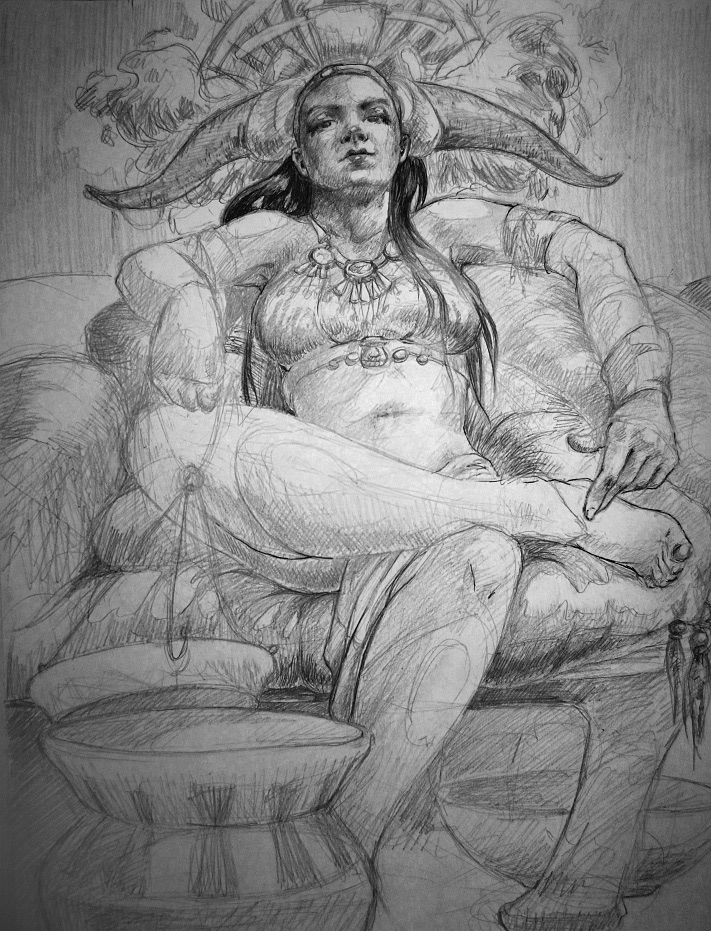
Situational Rules Link
These rules cover additional edge cases and situations that may arise during a Contract. GMs and Players are not expected to be familiar with these rules, and any of the situations they describe can also be resolved through standard GM Discretion. As such they should be considered optional.
These systems are provided for Players and GMs who like extended, structured rules and as an example of what The Contract's developers would rule in these situations.
Ringers Link
Players may also opt to play a Contract as an NPC Ringer instead of one of their Contractors. This is usually because the Scenario has been spoiled for them, probably because they've already played it.
Ringers can be any NPC in the Contract: an antagonist, a character central to the plot, or even an non-player Contractor.
All Ringers have an objective that they must fulfill. This objective may be to help or hinder the Contractors, to die horribly to monsters, or anything else the GM desires.
At the end of the Contract, Players who played Ringers are given Bonus Experience to spend on one of their Contractors. They receive 3 Experience if they achieved their objective and 1 Experience otherwise. Ringers do not receive Gifts Credits or Improvements.
- A Ringer is an opportunity to include a character that would normally be too much work for the GM to run. Make them important enough that the Ringer's Player doesn't get bored!
- When you are GMing for a Ringer, discuss their role and objective with the Player before the Contract begins.
- Not every Scenario has room for a Ringer.
Moxie Link
When a player demonstrates initiative, good role playing, or creative use of the environment, the GM may grant them a Moxie token.
This token remains until spent or until the end of the Contract. No Contractor may have more than one Moxie token at a time.
Moxie has the following potential effects, scaling with the experience level of the Contractor – all effects are cumulative if applicable.
- Newbie/Novice: Counts as an exertion for that round (ignoring penalty, adding +1 Outcome).
- Seasoned/Professional: The roll cannot be Botched.
- Veteran: If applicable, Will to Survive is reset for the Contract.
Contract Cycles Link
In some cases, a Contract may be part of a Cycle, or a series of Scenarios which take place one after the other with no Downtime, similar to a traditional roleplaying campaign. Experience cannot be spent between the Contracts of a Cycle.
All Players should be told ahead of time if a Contract is part of a Cycle and how many Contracts long that Cycle is.
Visiting Other Playgroups Link
Campaigns in other tabletop roleplaying games are treated like board games that last many sessions: you need the same group every session, and it's laughable to consider bringing your game piece to another group's game.
You can certainly play The Contract in a similar way. However, The Contract's structure and Gifts make it easy to bring your Contractors to Contracts run by other Playgroups. Think of Contractors more like decks of Magic: The Gathering cards that can be played with whoever you find yourself with. This style of play is key for enabling large, online-only Playgroups.
Contractors live their lives in their home Playgroup's setting, but Harbingers from other settings may invite them to join Contracts in their Playgroups. If the Contractor accepts, they are transported to the Harbinger's setting to participate in the Contract and are returned to their home setting when the Contract concludes. Contractors may earn Gift Credits (or die) while visiting another Playgroup.
A Contractor visiting another setting is only guaranteed to have access to their Attributes, Abilities, and Gifts. Their Circumstances, Conditions, and equipment (including Trophies) may not transfer. If your Contractor happened to find a spell book during a Downtime that allows them to cast fireballs, they may not have access to it while visiting another Playgroup.
Downtimes are always spent in the Contractor’s home setting.
Voiding Contracts Link
If the events of a Contract are unfair or damaging to the setting or tone, the Playgroup may declare it Void. Any Contract that is voided never occurred and grants no Rewards.
Instead of voiding Contracts that introduce undesirable setting elements, Playgroup Leaders often rule that the Contract's events happened in a similar-looking parallel dimension, or perhaps it was all a bad dream.
Voiding Contracts should be extremely rare, and the decision to void ultimately comes down to the Playgroup Leader.
As a guideline, a Contract may be Voided if:
- After the conclusion of a Contract, all of the attending Players vote unanimously to Void it.
- If a Contract is split into multiple sessions, a simple majority of Players involved vote to Void it.
Attack Difficulty Modifiers Link
GM's may use their discretion to adjust the Difficulty on any roll based on situational factors, but here are some useful examples of potential Difficulty modifiers during Combat.
If your target is. . .
- Behind cover: +2 Difficulty
- Immobilized: -2 Difficulty
- Running: +1 Difficulty
- Roughly the size of a
- Normal adult human: normal Difficulty
- Child: +1 Difficulty
- House cat: +2 Difficulty
- Small mouse: +3 Difficulty
- Horse: -1 Difficulty
- Truck: -2 Difficulty
- House: -3 Difficulty
If you are. . .
- Behind cover: +1 Difficulty
- Firing blind: +4 Difficulty
If your surroundings are. . .
- Dark: +1-2 Difficulty
- Foggy / completely dark: +3 Difficulty, down to +1 at melee range
- Stormy (torrential rain, heavy snow, hail): +1 Difficulty
- Underwater, and you are using a...
- Knife, stabbing weapon, or unarmed: +1 Difficulty
- Slashing melee weapon: +2 Difficulty
- Bludgeoning melee weapon: +3 Difficulty
- Throwing weapon: doesn't work
- Firearm: Doesn't work, with the exception of harpoons and some specially designed pistols
Full-Auto Sweeps Link
Fully automatic weapons, such as machine guns and some rifles, are able to make a special type of attack.
Attackers wielding fully automatic weapons may "sweep" an area, covering 5 square feet per 5 rounds expended, for a maximum area of 25 feet by 25 feet. The attacker rolls at +2 Difficulty and must expend the rest of their clip. This attack will damage anyone within its area of effect if they do not dodge or evade.
Other Explosives Link
This is a system you can use if you want to deal with a particularly large explosion that the standard explosives rules don't cover.
High Explosives deal 15 Damage within their Lethal Radius (covers a circle up to R feet from the center of the blast). Outside the Lethal Radius, they instead do 15 dice of Damage, and for every additional R feet outside the Lethal radius, the dice pool decreases by 5.
The radius R is calculated based on the weight in pounds of the explosive material, using one of the following formulas:
- R = 4 × SQRT(W/2) for Secondary Explosives, which includes things like TNT and C-4.
- R = 2 × SQRT(W) for Primary Explosives, which includes most homemade bombs
A High Explosive bomb can be detonated manually through a remote control, through a timer, or through a triggering mechanism such as a tripwire or a pressure plate. The stats for damage are the same regardless of detonation method, and depend only on the weight of the explosive material.
Other Sources of Damage Link
Falling
Falling– and subsequently landing– deals 1 Damage per 10 feet fallen, up to a maximum of 20 Damage at 200 feet. Armor does not reduce this Damage.
GMs may allow Athletics rolls, Gifts, or less splatty surfaces to mitigate the severity of the Damage somewhat.
Electrical Damage
Electricity causes an Injury that increases in Severity the longer exposure is maintained.
The following table gives Damage per Round from electricity. Ordinary Armor will not apply to electricity Damage, but specialized grounding Armor can stop it entirely.
- Wall socket: 1 Severity per Round
- Electric prison fence: 2 Severity per Round
- Junction box: 3 Severity per Round
- Main feed line, subway rail: 4 Severity per Round
Fire Damage
Fire causes an Injury that increases in Severity the longer exposure is maintained.
The following table gives Damage per Round from fire. A character's Armor rating is "spent" as it reduces the Damage from fire, meaning that if a Character has 2 Armor, it will prevent the first 2 Damage from fire, but not subsequent Damage on future Rounds. Fire also destroys most equipment, depending on exposure time.
- Torch (a part of the body is exposed to flame): 1 Damage per Round
- Bonfire (half of the body is exposed to flame): 2 Damage per Round
- Raging inferno (entire body is engulfed in flame) 3 Damage per Round
Exsanguination
Normal blood loss is accounted for by the standard Injury system, but for cases where blood is specifically drawn (e.g. by a medical professional or a vampire), this system may be more suitable.
A character who has lost blood without also taking Damage receives an Injury representing blood loss. The Injury’s Severity is equal to twice the number of pints of blood lost. If a character loses blood once and then gives more blood later, the existing Injury’s Severity is increased.
Unlike other Injuries, the recovery time for blood loss may be greatly reduced via a blood infusion. Each day a character receives blood through an infusion, their blood loss Injury is reduced in severity by two levels.
Drowning
Characters can hold their breath for 35 seconds × Body rating. They may Exert their Mind for an additional 10 seconds. This assumes no strenuous activity. Characters then suffer a Severity 1 Injury every additional Round until they die.
Thirst
Every 12 hours you go without water (in normal conditions) you receive a severity 1 Injury. In hot or strenuous conditions, this time period is reduced to 6 hours.
When you regain access to water and every additional 6 hours that you are adequately hydrated, you may remove one of these Injuries. They cannot be healed by any other method.
Exposure Link
When exposed to extreme environmental conditions such as overwhelming heat, cold, or pressure, Contractors must make Exposure rolls to avoid impairment and injury.
Exposure rolls are a Body resistance roll at Difficulty 6. Protective measures can reduce the Difficulty by 1 or 2, and specialized environmental adaptations or self-contained environments (such as a space suit) can exempt Contractors from making these rolls entirely.
Poor Outcomes on this roll incur a stacking Exposure penalty that reduces all dice pools. This penalty stacks with Stress and is not reduced by Effects that reduce Stress.
- Botch: Exposure increases by 2
- Failure: Exposure increases by 1
- Outcome 1-3: Exposure increases by 1 unless you Exert your Mind
- Outcome 4+: No additional Exposure
Exposure cannot exceed -3. Whenever Exposure would increase beyond -3, you gain a minor Battle Scar or a Severity 1 Injury as decided by the GM.
Exposure may be accompanied by other environmental hazards, such as a sandstorm doing periodic Damage, or a chemical haze that obscures vision.
Acute Exposure: Use for extremely hazardous environments, such as the vacuum of space, arctic water, or baking in a giant oven. Contractors must roll Exposure at the end of each Round. Once removed from the environment, Exposure penalty decreases by one level each minute.
Extended Exposure: For a long trek in harsh conditions, a roll is required for each “phase” of the journey. Once removed from the environment, Exposure penalty decreases by one level each hour.
Deprivation Link
Food, Water, and Sleep Depravation
When a Contractor is deprived of food, water or sleep for an extended period of time, this is treated similar to Exposure. The exact amount of time will vary with conditions, as determined by the presiding GM.
Suffocation and Drowning
Contractors can hold their breath for up to 1 minute per point of Body in optimal conditions. In Combat, the risk of failing to hold your breath is increased dramatically – a Contractor may only hold breath in combat for a number of Rounds equal to Body. When this limit is reached through either method, they are considered to be under Acute Exposure, with new rolls required each Round.
Vehicles Link
Vehicles provide exceptional speed, protection, and power but are only usable in niche situations. This system covers common road vehicles such as motorcycles, ATVs, cars, trucks, SUVs, and semi-trucks.
Most of the time, GMs can handle scenes with vehicles without referencing these rules. However, they are useful if you are dealing with a vehicle-based Contractor, Scenarios with Mad Max-style road battles, or Combats that start on foot and turn into a chase.
Entering and Exiting Vehicles
- Entering or exiting a stationary vehicle is a Quick Action.
- Buckling or unbuckling a seatbelt is a Quick Action.
- Getting into a stationary vehicle, turning it on, and putting it into gear requires a Full Action. Each part is a Quick Action if performed individually (i.e., if the car was already started and they just need to get in and put it in gear, that’s two Quick Actions).
- A vehicle effectively does not move on the Round it is readied, though its tires may squeal and it may inch forward a bit.
Vehicle Speed and Acceleration Link
Speed and Acceleration
A vehicle is traveling at one of the following speed levels at any given time.
| Speed Level | Distance / Speed | Notes |
| 0 Stopped | Stationary (0 mph) | |
| 0.5 Technical | Dexterity + Drive × 5 feet per Round (5–15 mph) | Used only when traversing extremely difficult terrain such as stairs on a motorcycle or rocky, off-road terrain in an SUV. Skipped in standard acceleration. |
| 1 Maneuvering | 120 feet per Round (15–50 mph) | Used when accelerating from a stop, when traversing difficult terrain, when performing tight turns, or when tires are damaged. |
| 2 Highway | 250 feet per Round (55–85 mph) | Usable only when traversing ideal terrain, such as a highway. |
| 3 Top | 500 feet per Round (90–120 mph) | Extremely dangerous |
In ideal conditions, drivers may use their Free Movement to move their current speed’s distance or to accelerate or decelerate one speed level, in which case they use their target speed’s distance.
If skilled maneuvering is required (often the case in races or combat), the driver must use their Action on a Dexterity + Drive roll. All drive rolls using armored vehicles are made at -3 dice.
- With an Outcome of 4, you travel the distance of your target speed. Otherwise, you traverse some distance between your current speed and target's speed.
- Failures may cause crashes, and botches always cause crashes.
- Difficulty can be modified by the relative speed of the vehicle, the terrain, and any obstacles present.
The higher the speed, the less maneuverable a vehicle is. A 180 degree turn must be performed at Technical speed or Maneuvering speed with a roll.
Slow and/or heavy vehicles (e.g., semi trucks, mini vans) require 2 Rounds to increase or decrease their speed by one level.
Entering difficult terrain at too high of a speed demands a Dexterity + Drive roll at a high Difficulty. A failure causes a Tumble, but any Outcome will inevitably result in significant damage to the vehicle.
Vehicle Crashes and Safety Link
A botch on any Drive roll causes a crash. A failure may cause a crash at the GMs discretion. There are two types of crashes.
Tumble
- Sliding out on a motorcycle, rolling a car, a major collision with a significantly smaller vehicle, entering poor terrain at too high of a speed, or any crash that involves several small or indirect collisions.
- Participant Damage: Roll speed level × 2 dice, Difficulty 6, and add 2 to the Outcome to determine Damage for each participant.
- Vehicle Damage: A Tumble may destroy or damage the vehicle at the GM’s discretion.
Catastrophic Collision
- Direct collision with a tree, the side of a building, or another vehicle the same size or larger.
- Participant Damage: Roll highest speed level involved × 4 dice, Difficulty 6, and add 4 to the Outcome to determine damage for each participant.
- Vehicle Damage: Destroys the vehicle.
Safety Measures
- Armor: Any Armor the Contractor happened to be wearing applies in full.
- Seat belt: +2 Armor (stacks with normal Armor).
- Airbag: +1 Armor (stacks with Armor and seatbelt, requires seat belt to be worn).
Protection from Outside Attacks
- Standard civilian cars offer 3 Armor from exterior ranged attacks, which does not stack with other Armor.
- This represents both the materials of the vehicle as well as increased Difficulty to get a good shot on a target who has cover.
- Armored vehicles are much more difficult to penetrate.
- Damaging passengers requires an opening and a called shot for firearms
- Against exterior explosives, armored vehicles grant 10 Armor to passengers.
- Melee attacks from/against passengers in a moving vehicle are not generally possible.
Damaging Vehicles Link
Vehicles are not video game monsters that take damage when any weapon collides with them. They have many components, only some of which are critical. If a critical component of the vehicle (such as the engine or drive shaft) breaks, the vehicle stops.
Vehicles that "cannot be destroyed" due to a Gift or other effect simply cannot be fully destroyed. Their windows may still break and their doors may be ripped off, but they'll keep going.
- Tire Damage
- Non run-flat tires that take any Damage are destroyed.
- All Drive rolls are +1 Difficulty per tire destroyed
- If half or more of a vehicle’s tires are destroyed, the vehicle can only move at Maneuvering speeds.
- If all of a vehicle's tires are destroyed, the vehicle can only move at Technical speed.
- Engine Damage
- Damaging an engine with an Attack requires a Called Shot (requiring Outcome 4). A standard civilian vehicle engine has 4 "Body" and 6 Armor.
- Sidearms and shotgun shot are unlikely to damage an engine enough to cause immediate catastrophic failure, but they may cause a broken windshield, loss of functionality, or eventual overheating.
- Critical Component Damage
- A vehicle with damaged critical components cannot travel faster than Maneuvering speed.
Vehicle Maneuvers Link
Maneuvers
- Traversing Obstacles (e.g., a parking lot, city streets, watermelon cart in the market)
- Roll Dexterity + Drive, Difficulty 6 + (depending on obstacle and speed).
- Full distance if Outcome is 4 or higher. Failure causes a crash.
- Racing
- On a flat straightaway, the outcome is determined by the type of vehicles involved.
- If any maneuvering is required, make a contested Dexterity + Drive roll.
- Positioning
- Attempting to pass during a chase at same speed, drive alongside the other vehicle, or outmaneuver during a chase all require a Dexterity + Drive roll.
- PIT Maneuver
- Attempting to safely stop a similarly-sized vehicle requires a Dexterity + Drive, Difficulty 7. The target may Defend at Difficulty 7.
- Success reduces their speed to 0 and turns them around. Any failed rolls cause Tumbles and vehicle damage.
- Driver Multi-tasking
- Non-challenging driving is considered a Quick Action and uses one hand.
- Drive-by
- Firing from inside a vehicle that is moving at Maneuvering speed or higher is +2 Difficulty. Firing at a lesser speed has no increased Difficulty.
- Crashing into a Target
- Attack with Dexterity + Drive, Difficulty 5 + speed level. The target may attempt to dodge with Dexterity + Athletics (or Dexterity + Drive if they are also driving).
- If the participants are roughly the same size (e.g., pedestrian vs motorcycle, SUV vs sedan), both experience a Catastrophic Collision or Tumble, depending on the Outcome and intent.
- If one participant is significantly larger, the smaller target experiences a Catastrophic Collision and the larger one experiences a Tumble.
- In cases with extreme size differences (e.g., bus vs pedestrian), the larger vehicle will not crash.
- Bailing (leaping from a moving vehicle)
- Roll Dexterity + Athletics, Difficulty 6. A complete success results in you taking a “Tumble.” Partial or a failure counts as a Catastrophic Collision.
Difficulty Modifiers
Most modifiers are levied by the GM at game time at their discretion.
In general when working with contested rolls, if one vehicle should benefit from its speed, size, or versatility, this is done as a Difficulty modifier on any relevant rolls.
- -1 Difficulty to maneuver a motorcycle
- -1 Difficulty to race in a sporty car
- +1 Difficulty to maneuver a large vehicle
- +1 Difficulty for difficult terrain (e.g. a trail for a dirt bike, a grassy field for an SUV)
- +1 Difficulty per damaged tire
- +1 Difficulty at high speeds for missing front windshield.
Poisons, Venoms, Toxins Link
Toxins include poisons, venoms, nerve agents, tranquilizers, and other dangerous substances that are spread via the circulatory system. Most toxins only affect living targets.
| Toxin | Damage | Rate |
| Deadly: VX gas, curare, tranquilizer overdose | 11d10 + 4 | Injury worsens each Round |
| Dangerous: Anthrax | 8d10 + 2 | Injury worsens each minute |
| Mild: Cobra venom, household chemicals, most poisonous plants or fungi. | 6d10 + 1 | Injury worsens each minute |
Dosing
An active attempt to dose with a toxin– such as a snake’s bite, firing flechette rounds, or stabbing someone with a syringe– requires an appropriate Attack roll. Your Contested Outcome must exceed the target’s Armor for the dose to be successful. Called shots can avoid material Armor as normal. This Attack deals no other Damage.
You can receive a dose of other toxins simply by breathing them in or making skin contact.
Damage
When you are dosed with a toxin, roll the toxin’s Damage and contest with a Body resistance roll at Difficulty 8, no Armor applies. After one minute (the onset time), you receive a Severity-1 Injury that worsens according to the toxin’s Rate until it reaches the full Damage dealt. The Injury cannot be healed by Effects until the toxin runs its course or is cured. Severe Injuries caused by toxins must be Stabilized as normal.
Persistent Agents
Some Toxins are persistent in a given area, such as a cloud of gas. If so, any target dosed by the toxin receives a worsening Injury as appropriate to the Toxin but cannot make a Body resistance roll to limit the toxin’s Potency until they exit the area.
In the event the Toxin presents a suffocation hazard, those affected are considered to be drowning while in that area. This can be in addition to standard Toxin Damage.
Medical treatment
If medical treatment is provided by someone who has properly identified the Toxin and has appropriate antidotes and/or equipment on hand, then the Damage can be reduced with an Intellect + Medicine roll, Difficulty 7. This does not reduce the Severity of the existing Injury, only limit its progression. Generally, only one attempt may be made, but if new equipment becomes available, the better roll applies.
Tranquilizers
Tranquilizers must be pre-dosed for a specific weight of target using an Intellect + Medicine roll, Difficulty 8 (or 5 if a thorough medical examination of the target has been made). This roll is made after the tranquilizer is administered to prevent OOC knowledge of the dose’s safety. Pre-dosing a tranquilizer takes 9 seconds ( 3 Actions).
- Outcome of 4+ limits the Tranquilizer’s Potency to the level required to Incapacitate the target at the time the dosage was determined.
- Outcome 1-3 limits the Potency to the target’s Body score -1, creating the potential for over or under-dose based on the target’s condition.
- Outcome 0 limits the potency to the target’s Body score -4.
- A botch limits the Potency to the target’s Body score +1, a lethal dose.
Injuries from tranquilizers are always stable.
When a tranquilizer’s antidote is administered, its Injury immediately stops worsening, and the Injury caused by the antidote is healed over the course of 5 minutes. Antidotes are ineffective on dead targets.
A purposeful massive overdose of a tranquilizer deals 10d10 + 4 Damage.
Irritants
Toxins that directly attack soft tissue such as mace, tear gas, and mustard gas are treated slightly differently. Upon exposure, those affected make a Body resistance roll (Difficulty: 8 if unprotected, 6 if partially protected).
- Outcome 4+: no Effect
- Outcome 1-3: -2 Penalty to Perception rolls
- Failure: -3 Penalty to all rolls
- Botch: -3 Penalty and blinded until treated
Treatment with a basic first aid kit requires an Intellect + Medicine roll, with a partial success eliminating the effects. Blister agents like mustard gas may have a standard Toxic effect as well.
Drugs Link
Drugs designed for human consumption have minimal positive mechanical effects.
All drugs risk Addiction. If you gain a Trauma while under the effect of a substance you are not already addicted to, that Trauma will be an addiction to the given substance.
Onset Time
No drug acts immediately. The quickest onset time available to a drug is 1 minute when administered intravenously (via IV or carefully inserting a syringe directly into a major artery or vein). Drugs administered via snorting or muscular injection (i.e. a dart) have an onset time of 5 minutes. Drugs that are ingested have an onset time of 1 hour.
Recreational Drugs
- Normal Dose: Recreational drugs have no mechanical benefits. They give at least -1 to Stress, which can increase depending on the specific drug and how much you consume, at GMs discretion.
Truth Serums
- Despite what Vice News tells you about scopolamine and similar drugs, no effective truth serum exists. This is because effective doses for sufficiently reducing inhibitions also cause delirium, confusion, and memory loss, making the information gained extremely unreliable.
Stimulants
- Normal Dose: Reduce Stress from Mind Damage by 2 for the next 4 hours, but during this time all Mind rolls are at +1 Difficulty. You cannot fall asleep while under the effects of a stimulant, and you cannot have restful sleep until 16 hours after the initial dose.
- Overdose: All Stress is ignored, but during this time all Mind rolls are at +3 Difficulty. You are also affected by the following Traumas: hallucinations, paranoia, delusions of invincibility.
- Massive Overdose: You receive all the effects of Overdose. After 2 hours roll Body, Difficulty 9. If you fail, you suffer a heart attack (Severity 7 Injury that cannot be reduced with Will to Survive).
Painkillers and Sedatives
- Normal Dose: Reduce Stress from Injuries by 2 for the next 4 hours, but you take 1 point of Mind Damage when you consume the painkiller.
- Overdose: Take an additional Mind damage.Stress from Injuries is ignored. You must roll Mind, Difficulty 8 to avoid falling asleep whenever you sit still, and all physical Actions are performed at a -2 dice penalty that cannot be reduced. Lasts 8 hours.
- Massive Overdose: You receive all the effects of Overdose. The Sleepless Asset no longer prevents you from sleeping. If you fall asleep, you stop breathing. If you remain asleep for more than 3 minutes, you take a Severity 1 Injury that worsens every 30 seconds that you are not receiving artificial respiration.